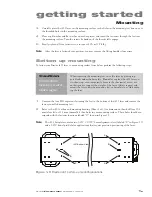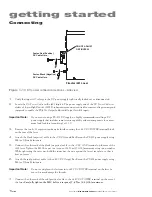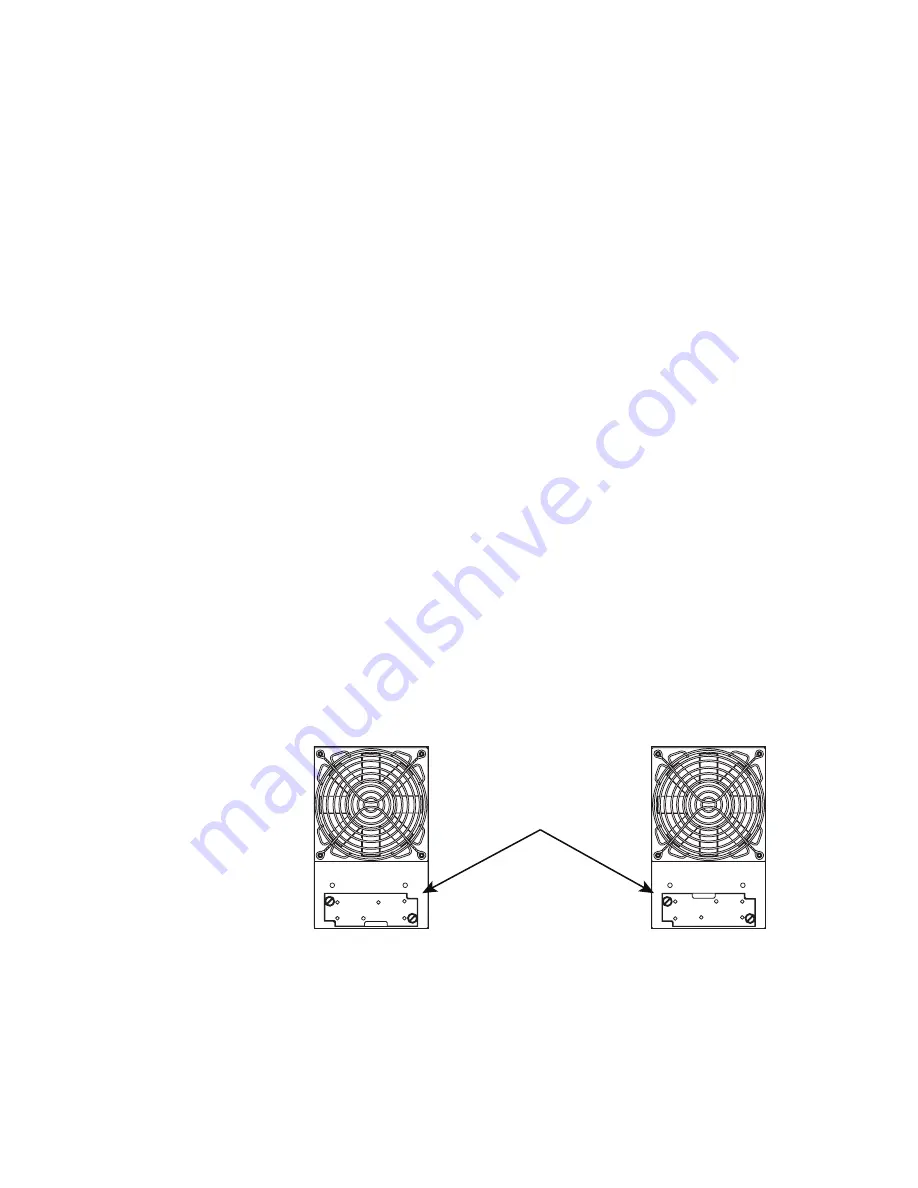
getting started
1
15
Synrad
Firestar i401
operator’s manual
Connecting
48 V power supply connections
Note:
The negative (–) side of the DC input to the laser is internally connected so that the laser chas-
sis serves as DC power ground. You should isolate the laser’s DC power supply so that the only
grounded connection is at the laser. Alternatively, you can mount the laser chassis on an insulat-
ing pad or film in order to electrically isolate the laser when other equipment is grounded to the
laser’s DC power supply.
The following procedures describe how to connect a 48 VDC power supply to the i401 laser. Firestar i401
lasers require a DC power source capable of supplying a minimum of 135 A at 48 VDC.
We recommend the SYNRAD PS-401 DC power supply, which can provide a maximum of 145 A at 48
VDC. AC input requirements for the PS-401 supply are 180–264/342–528 VAC, three-phase (3Ø), 30 A
max per phase, 50–60 Hz.
PS-401 DC power supply
Input voltage selection
The PS-401 supply is shipped with the default AC input voltage range set to 480 VAC, which
is used for high-range 3Ø input voltages between 342–528 V with the nominal range being
380–480 VAC.
To operate the PS-401 DC supply on a low-range 3Ø voltage between 180–264 V with the
nominal range being 200–240 VAC, perform the following steps to reconfigure the unit:
1
Verify that input AC voltage to the DC power supply is physically locked out or discon-
nected.
2
Refer to Figure 1-7 for the location of the voltage selection assembly on the front of the
supply.
480VAC
240VAC
Nominal 200–240 VAC; 3Ø
Min/Max Range 180–264 VAC; 3Ø
Nominal 380–480 VAC; 3Ø
Min/Max Range 342–528 VAC; 3Ø
Access Panel for
Input Voltage Selection
Figure 1-7
PS-401 voltage selection access panel
3
Unscrew the knurled thumbscrews fastening the voltage selection assembly to the PS-
401 chassis.
4
Pull the voltage selection assembly out of the chassis and rotate it 180° so the notch is
now facing upwards.