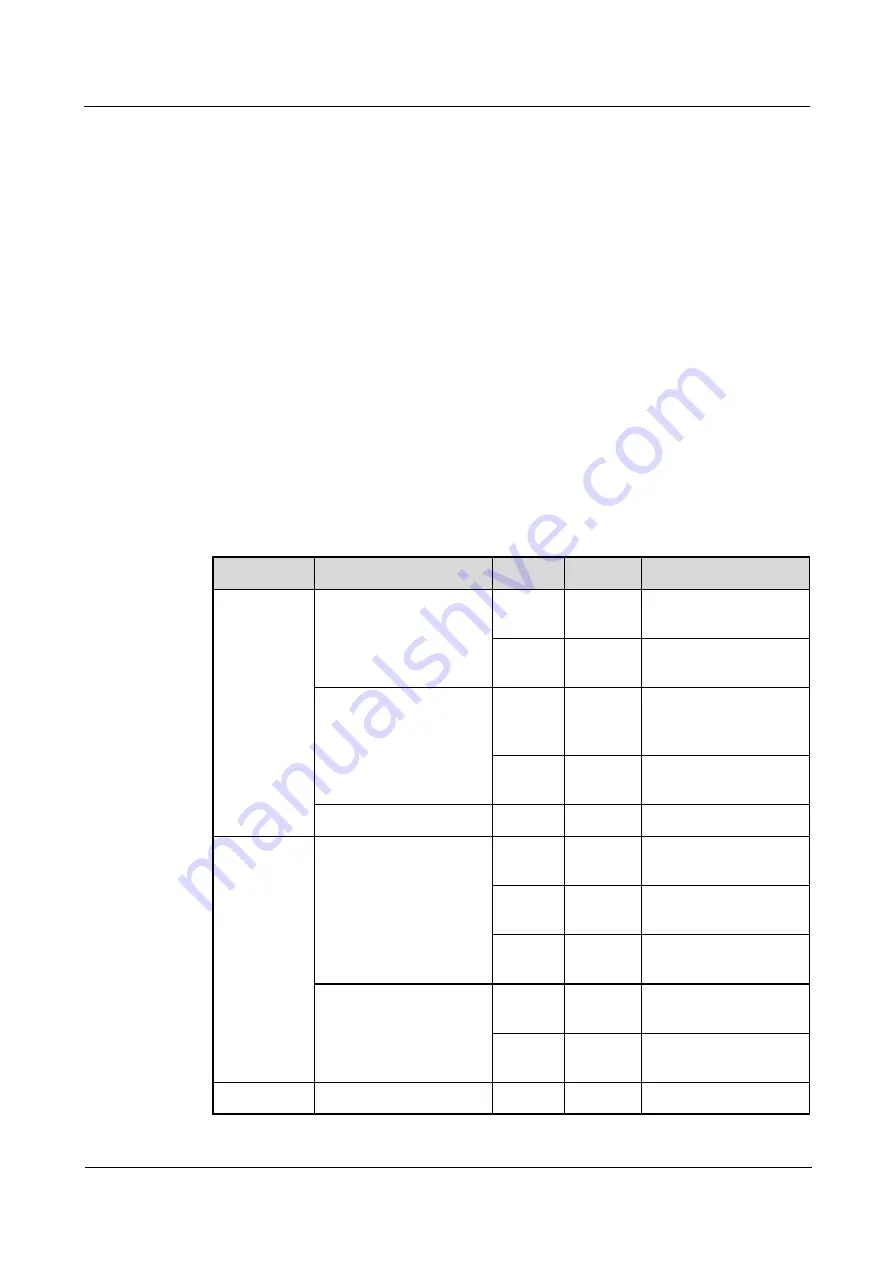
3 Guide to the On-Site Routine Maintenance of the
Device
BackupStore 5000
Routine Maintenance
3-4
Symantec Corporation
Issue 01 (2010-03-26)
Step 9
Check whether the service network cables are connected to the service network ports and host
ports/switch properly.
Step 10
Check whether the serial port is connected to a switch.
Exception Handling
If an error occurs when a previous item is being checked, correct the error according to the
description in
3.3 Checking the Indicator State
This section describes details on indicators of the NetBackup 5000 and how to handle an
abnormality indicator.
Reference Standard
describes the NetBackup 5000 indicators. You can initially check the current
running state of the NetBackup 5000 by observing the indicators.
Table 3-3
Description of the NetBackup 5000 indicators
Location
Indicator
Color
Status
Description
Chassis
System power indicator
Green
On
The device is powered
on.
-
Off
The device is not
powered on.
System alarm indicator
Red
On
The device is out of
service or an alarm is
generated.
-
Off
The device runs
properly.
System location indicator Orange
On
A device is located.
a
Disk module
Disk online indicator
Green
On
The disk is powered on
properly.
Red
On
An alarm is generated
on the disk.
-
Off
The disk is not powered
on .
Disk read/write indicator
Green
Blinking
Data is being
transmitted.
-
Off
No data is being
transmitted.
Power
Power running/alarm
Green
On
The power is normal.
















































