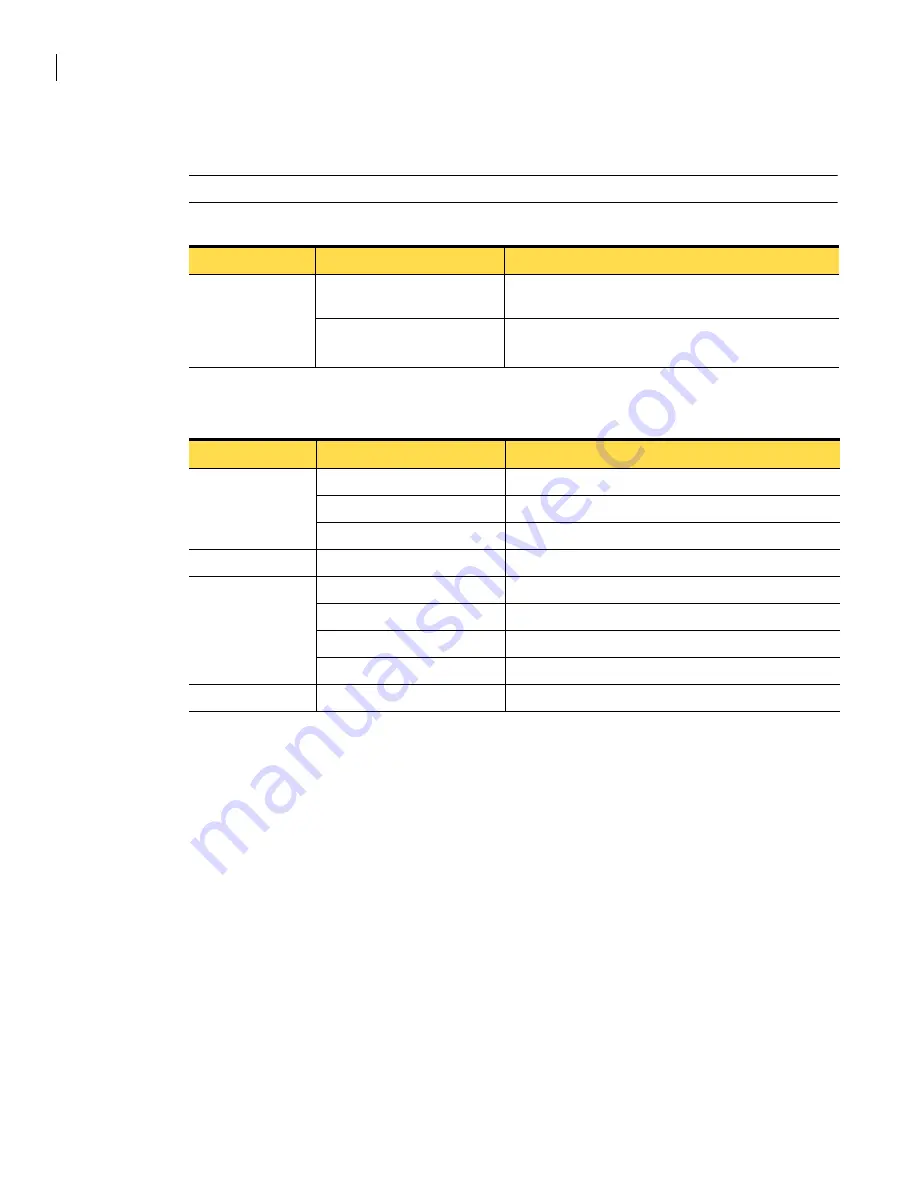
16
Running the Setup Wizard
Understanding connection types
Once you have determined your specific type of connection, refer to the appropriate configuration section
later in this chapter.
Note:
Connect only RJ-45 cables to the WAN ports.
The following connection methods are supported by Symantec Gateway Security 400 Series:
■
DHCP
■
DSL
■
PPPoE
■
PPTP
■
Static IP address
■
Dial-up/ISDN
DHCP
Dynamic Host Configuration Protocol (DHCP) automates the network configuration of computers. It lets a
network with many clients extract configuration information from a single DHCP server. In the case of a
dedicated Internet account, the users are the clients extracting information from the ISP’s DHCP server,
and IP addresses are only assigned to connected accounts.
The account you have with your ISP may use DHCP to allocate IP addresses to you. Account types that
frequently use DHCP are broadband cable and DSL. ISPs may authenticate broadband cable connections
using the MAC address or physical address of your computer or gateway.
Table 3-1
Dial-up connection types
Connection type
Services
Network termination types
Analog or ISDN
Plain Old Telephone Service
(POTS)
Analog dial-up modem
Integrated Services Digital
Network (ISDN)
Digital dial-up modem
An ISDN modem is sometimes called a terminal adaptor.
Table 3-2
Dedicated connection types
Connection type
Services
Network termination types
DHCP
Broadband cable
Cable modem
Digital Subscriber Line (DSL)
DSL modem with Ethernet cable
Direct Ethernet connection
Ethernet Cable (usually an enclave network)
PPPoE
PPPoE
ADSL modem with Ethernet cable
Static IP (Static IP &
DNS)
Broadband cable
Cable modem
Digital Subscriber Line (DSL)
DSL modem
T1
Channel Service Unit/Digital Service Unit (CSU/DSU)
Direct Ethernet connection
Ethernet cable (usually an enclave network)
PPTP
PPTP
DSL modem with Ethernet cable
















































