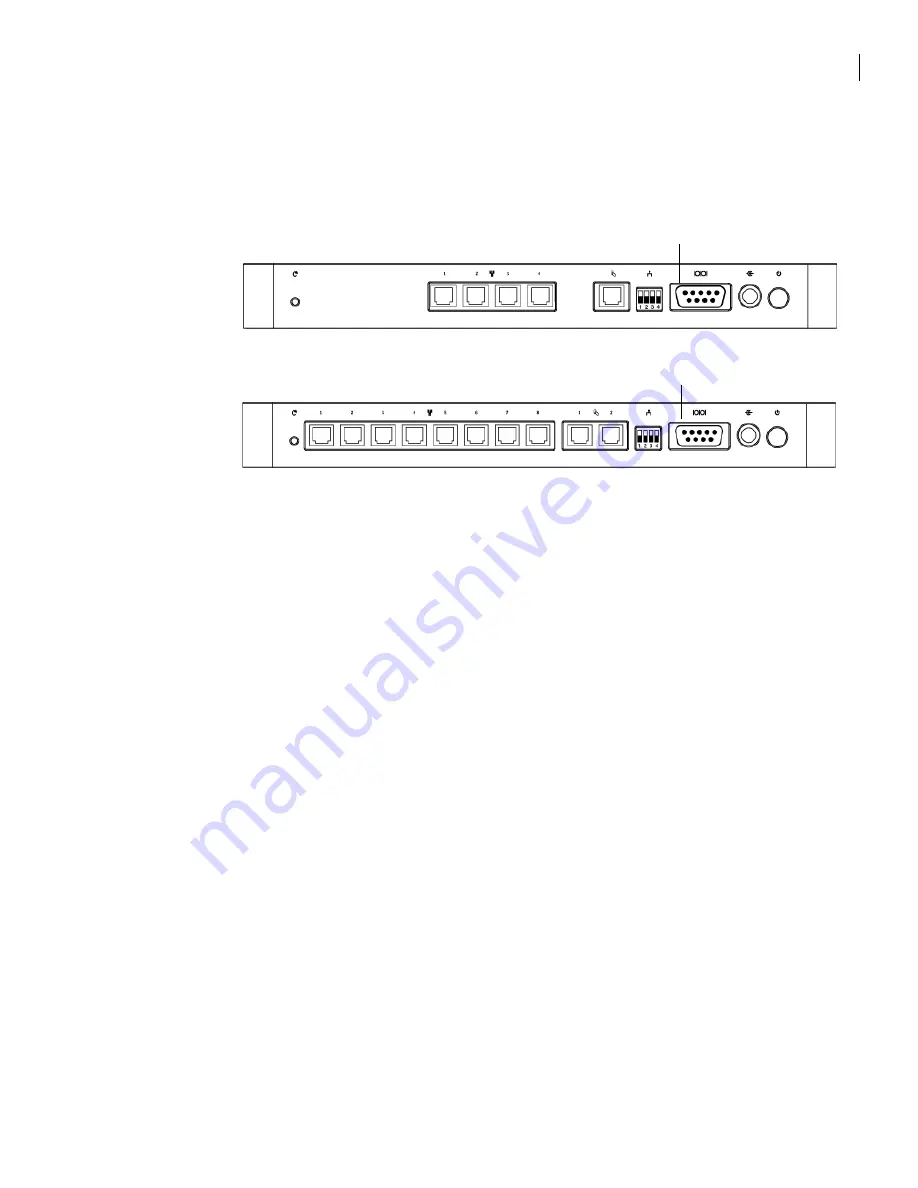
19
Running the Setup Wizard
Running the Setup Wizard
You must use an external modem for dial-up accounts. You connect both analog and ISDN modems to the
appliance through the serial port on the rear panel.
Figure 3-1
shows the serial port on the rear panel of the
model 420 and 440 appliances.
Figure 3-2
shows the serial port on the rear panel of the model 460 and 460R
appliances.
Figure 3-1
Rear panel of Symantec Gateway Security model 420 and 440 appliances
Figure 3-2
Rear panel of Symantec Gateway Security model 460 and 460R appliances
Before configuring the appliance to use your dial-up account as either the primary or backup connection,
gather the following information and equipment:
Running the Setup Wizard
The Setup Wizard runs the first time that you browse to the appliance. You can also run it again to
reconfigure the appliance by clicking WAN/ISP in the left pane of the SGMI, and then clicking Run Setup
Wizard on the Main Setup tab in the right pane.
Using the SGMI, you can change any information you enter in the Setup Wizard, except the language. You
can change the language by running the Setup Wizard again, and selecting a different language.
You cannot change the WAN connectivity information from the SESA Console.
Before you begin
Before proceeding with the Setup Wizard, plug in the cable from your modem which is connected to the
Internet or from your intranet into the WAN port (WAN 1 on models 460 and 460R) on the back of your
appliance. After you plug in the appropriate cables, check that the Link LED (on the WAN port itself) is
illuminated, restart your computer, and then begin the Setup Wizard.
If the WAN port is active (has an active Internet or intranet connection plugged in to it), the Setup Wizard
guides you through configuring LiveUpdate and changing your administrator password. If the WAN port is
not active, the Setup Wizard guides you through entering ISP-specific connection parameters.
Account information User name, which may be different from your account name, and associated password.
Dial-up numbers
Requires at least one, and up to three, telephone numbers.
Static IP address
Some ISPs assign static IP addresses to their accounts.
Modem/cables
An external modem and a serial cable to connect the modem to the serial port on the back of the
appliance.
Modem
documentation
You may need to consult your modem’s documentation for modem command or model
information.
Serial port
Serial port






























