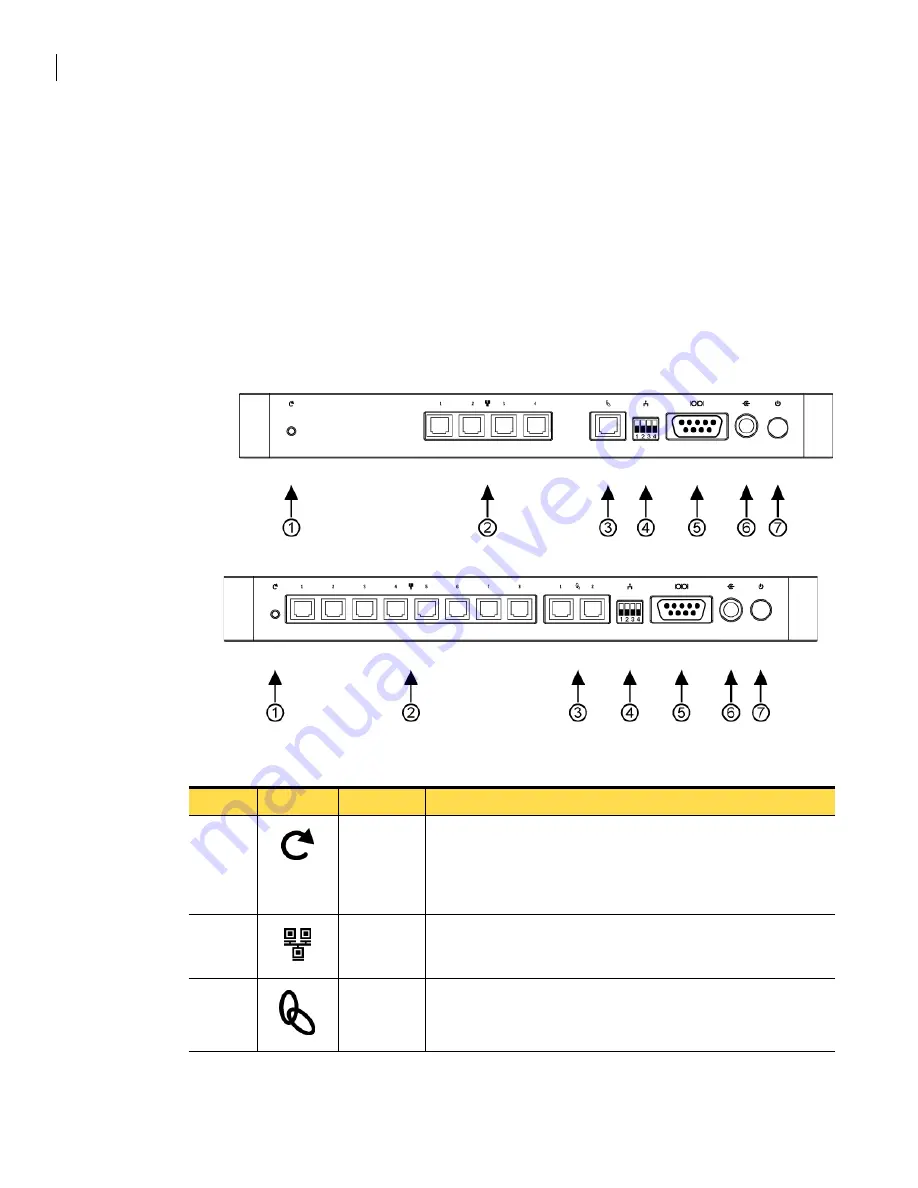
12
Installing the Symantec Gateway Security 400 Series
Installing the appliance
Installing the appliance
This section describes the installation of the Symantec Gateway Security 400 Series models 420, 440, 460,
and 460R, including:
■
Back panel connectors and controls
■
Connecting the appliance
■
Powering the appliance
Back panel connectors and controls
Figure 2-1
shows the back panel of models 420 and 440 and
Figure 2-2
shows the back panel of models 460
and 460R. The numbers in both figures correspond to
Table 2-1
.
Figure 2-1
Models 420 and 440 back panel
Figure 2-2
Models 460 and 460R back panel
Table 2-1
describes the connectors, controls, and icons on the back panel of all the models.
Table 2-1
Symantec Gateway Security 400 Series back panel controls
Location
Icon
Feature
Description
1
Restart
When you press this button, current connections and all client VPN
tunnels are lost, all Gateway-to-Gateway VPN tunnels that were previously
connected re-establish after the appliance restarts, and the initial
hardware self-test is run.
This button is recessed. Press it gently and quickly with a paper clip.
2
LAN ports
Models 420 and 440 have four Ethernet ports and models 460 and 460R
have eight Ethernet ports to which you connect RJ-45 connectors from the
nodes that the appliance protects.
3
WAN port
Models 420 and 440 have one Ethernet port and models 460 and 460R have
two Ethernet ports to which you connect RJ-45 connectors from an outside
network (such as an intranet) or the Internet.













































