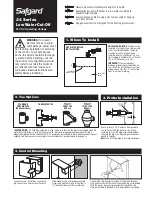80-0084-00-RevB SunTech Vet30E User Manual | 14
2019-12-04
3.5 Display
Animal Selection Screen
When you turn on your SunTech Vet30E, you will see the Animal Selection Screen. Even if you are not ready to
measure BP on a patient, select an animal mode so that you can proceed to the Main Screen. This screen can be
turned off (
see Animal Selection in Section 4
). Additionally, the animal mode can be toggled using the animal
selection icon on the Main screen.
Main Screen
After you begin using your Vet30E, your main screen will display your most recent patient measurements. Here is a
quick overview of the key symbols and numeric values you will see. Prior to the first reading upon power on, the
screen will display dashes instead of values.
Battery life indicator
Size of Animal
Mean arterial pressure (MAP)
BP Reading
Menu
Volume
SpO
2
Temperature
STAT
Bluetooth
Connection
Status
Heart Rate (HR)
Bars indicating SpO
2
signal strength