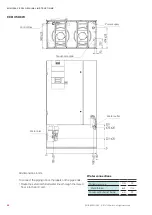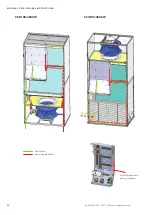37
© STULZ GmbH – all rights reserved EN/06.2021/G23
minispace cw original instructions
A/C unit with optional “e² controller display 4.3 touch“ or
“e² controller display 7“ touch“:
• familiarize yourself with the operation of the controller. To do this,
there is a separate manual.
• adjust the desired return air temperature at the controller.
• A/C units which only have a “E² controller small“ or “E² controller
medium“ and are connected with an A/C unit with Touch display,
can be operated by the Touch display.
• start the A/C unit by pressing the Start/Stop-key on the Touch
display.
CAUTIon
risk of injury by fan rotation
The front door and the lower panel represent a protective device. During operation the front
door/panel and the rear panel may not be removed.
• check the settings of the power switches according to
electrical data sheet (part of the unit documents).
• switch on the control-circuit fuses and the power
switch of the fan.
•
close the front door of the A/C unit.
• switch on the power supply for the A/C unit.
• switch on the A/C unit at the main switch.
The controller is now supplied with power, so you can use
it for adjustments.
• make sure that the heat rejecting system (chiller) is
operating.
Power switch in position “off“
Adjustment
of triggering
current