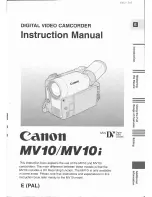2
Warnings
To avoid potential serious injury to the user and the patient and/or damage to
this device, please note the following warnings:
1. Must be a qualified physician to use this equipment.
2. Carefully unpack this device and check if any damage occurred during
shipment. If damage is detected, refer to the standard warranty.
3. Read this operating manual thoroughly, especially the warnings, and be
familiar with its contents before connecting and using this device.
4. Ensure that the electrical installation of the relevant operating room
complies with the NEC and CEC guidelines.
5. To avoid the risk of electric shock, this equipment must only be
connected to a supply mains with protective earth.
6. Do not position the console so that it is difficult to disconnect the power
cord from the supply mains.
7. Multiple portable socket-outlets shall not be placed on the floor.
8. Test this equipment prior to a surgical procedure. This unit was fully
tested at the factory before shipment.
9. Never use the camera system in the presence of flammable or explosive
gases.
10. Always treat the camera system with care. The camera system contains
sensitive parts that are precisely aligned and may suffer damage if
dropped or mistreated.
11. The camera head surface may exceed 41 °C (106 °F) in operating
conditions with high ambient temperatures and should be handled with
caution.
12. The camera head and coupler are shipped non-sterile. Clean and sterilize
these components prior to first use and after every subsequent use.
Follow the cleaning, disinfection, and sterilization instructions provided
in these instructions. Any deviation can cause damage.
13. Never autoclave a camera head or coupler unless it is marked
AUTOCLAVE
. Autoclaving camera heads or couplers that do not bear this
marking will result in non-sterile product and permanent device damage.
Refer to the “Product Description and Intended Use” section for the
location of the
AUTOCLAVE
marking on the Precision AC Camera.
14. Never sterilize the camera console, because the delicate electronics
cannot withstand this procedure.
15. Disconnect the console from the electrical outlet when inspecting fuses.
16. Do not remove covers on the console, as doing so may cause damage to
electronics and/or electric shock.
Summary of Contents for 0700010000
Page 1: ...Precision AC Video Camera 0700010000 0700010001 0700410105...
Page 2: ......
Page 55: ......