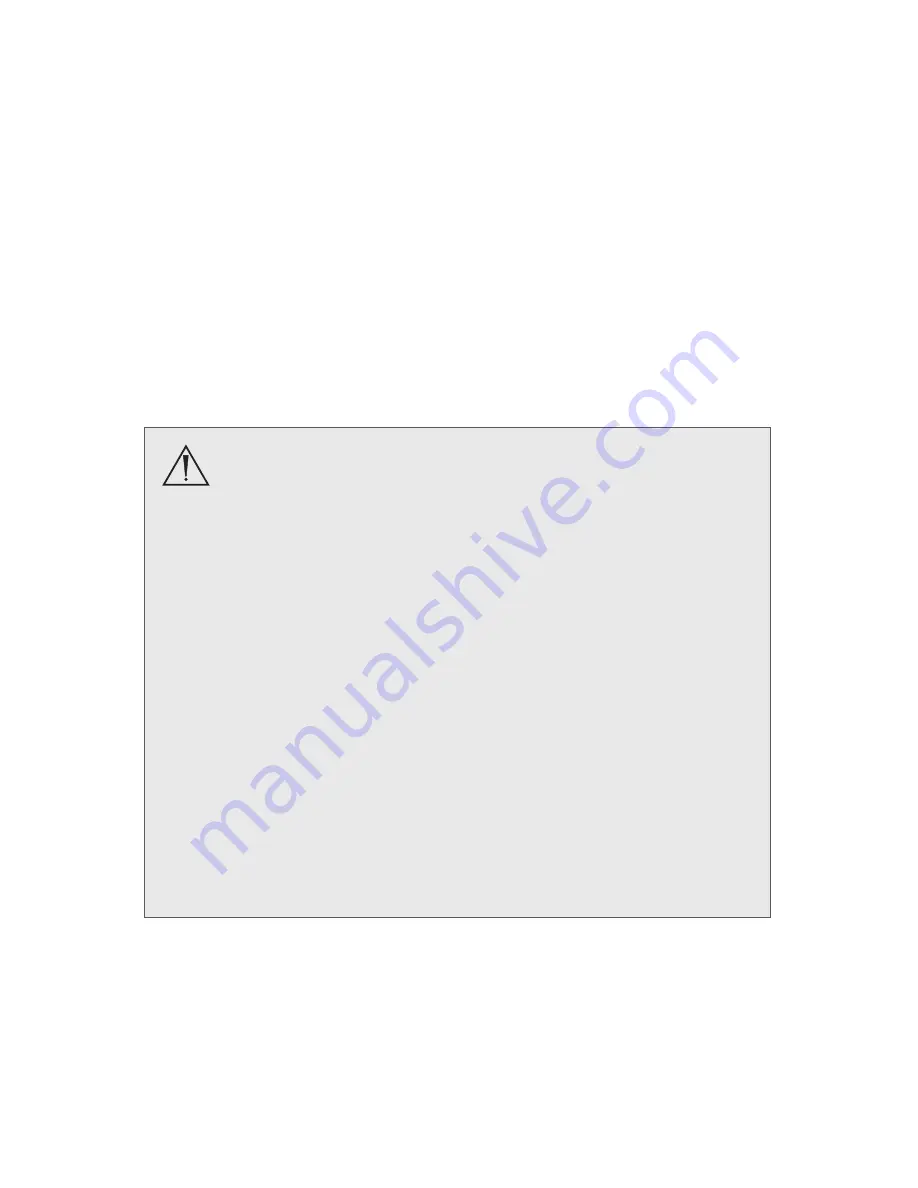
10
Setup and Interconnection
Stryker Endoscopy considers instructional training, or inservice, an integral
part of the Precision AC Camera. Your local Stryker Endoscopy sales
representative will perform at least one inservice at your convenience to help
set up your equipment and instruct you and your staff on its operation and
maintenance. To schedule an inservice, contact your local Stryker Endoscopy
representative after your equipment has arrived.
Setting up the Precision AC Camera involves three steps:
1. Setting up the console
2. Setting up the camera head
3. Setting up the coupler
• Always connect the console to an appropriate power
source, using a hospital-grade power cord. Loss of AC
power will cause the camera to shut down and the surgical
image to be lost.
• Only connect items to the Precision AC Camera that have
been specified for use with the camera system. Connecting
incompatible equipment may cause unexpected results.
• When the camera system is used with other equipment,
leakage currents may be additive. Ensure that all systems
are installed according to the requirements of IEC 60601-1.
• Equipment which employs RF communications may affect
the normal function of the Precision AC Camera. When
choosing a location for the camera system, consult the
“Electromagnetic Compatibility” section to ensure proper
function.
• Always set up the console in a location that allows
adequate ventilation (airflow) to the console. Insufficient
ventilation may cause the console to overheat and shut
down.
Summary of Contents for 0700010000
Page 1: ...Precision AC Video Camera 0700010000 0700010001 0700410105...
Page 2: ......
Page 55: ......















































