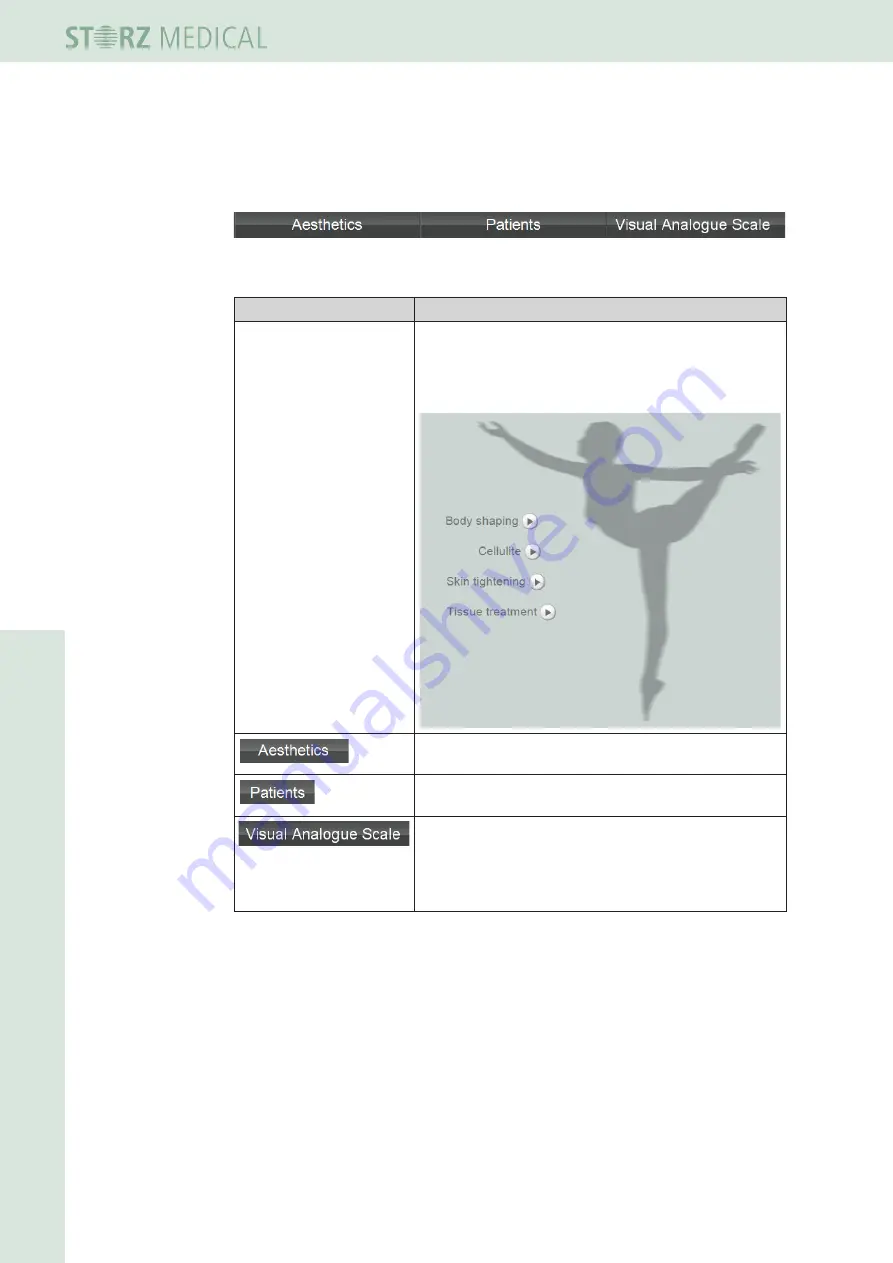
19 620 02 0117
28
Operation
4.4.4
Treatment menu bar
Use the TREATMENT menu bar to call up stored treatment parameters and treatment
reports as indications.
Fig. 4-8 Treatment menu bar
Buttons
Meaning
Markers for various
treatment zones
The ANATOMY view appears automatically when the
device is started. Press the corresponding markers to call
up factory-set or user-defined indications for the various
treatment zones.
The AESTHETICS menu contains an alphabetically sorted
list of factory-set or user-defined indications.
The PATIENTS menu contains an alphabetically sorted
list of stored patient records.
The VAS measures the patient‘s subjective pain sensati-
on on a scale within which the patient can classify his or
her pain intensity.
If you are in VAS mode, the Skin Touch button is inac-
tive.
Tabelle 4 -5 Treatment
















































