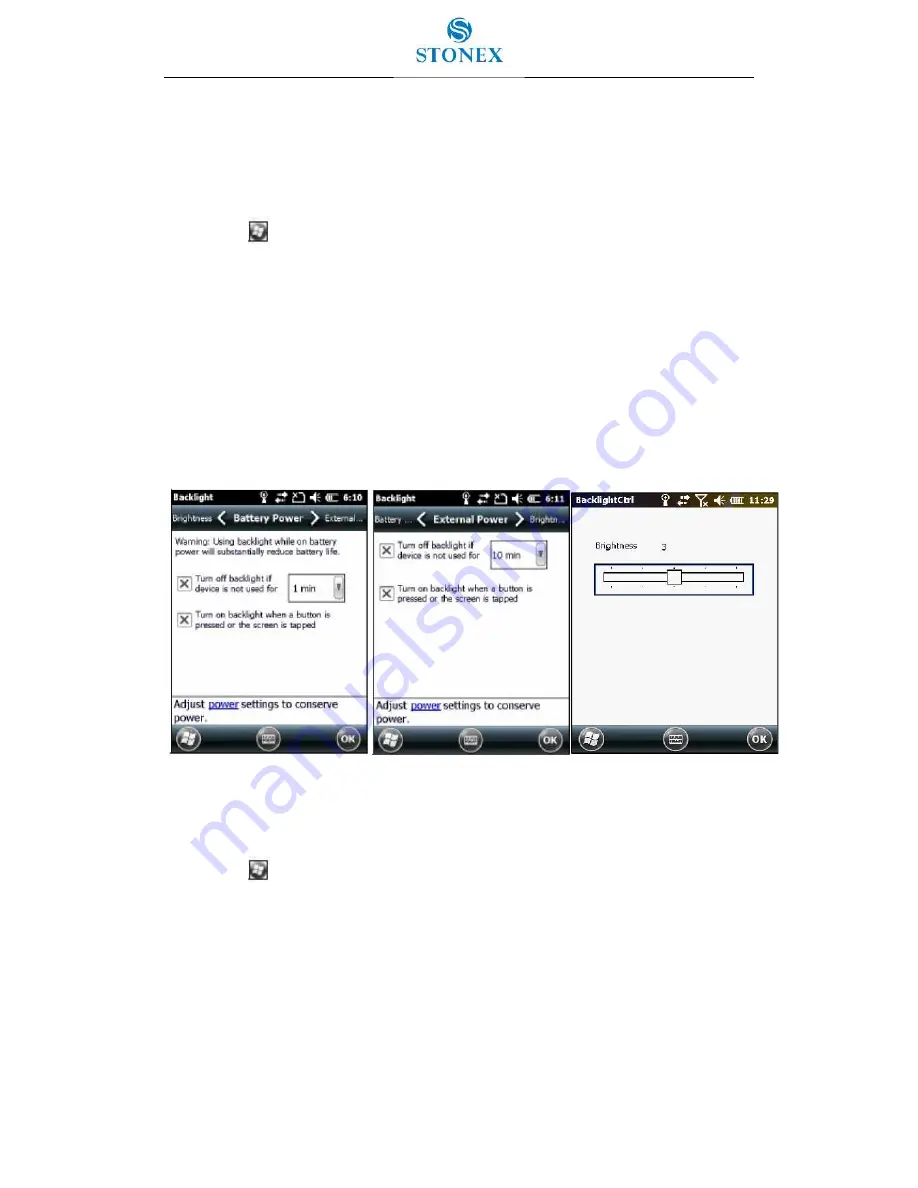
40
Backlight
The backlight makes the screen easier to read in low light but uses extra power.
Use the Backlight control to configure power-saving settings for the backlight.
To open the Backlight control:
Tap
/ Settings / System / Backlight.
To set the backlight to automatically turn off:
1. To automatically turn off the backlight when the handheld is idle and is using battery
power tap the Battery Power tab. Select the Turn off backlight check box and then
select a time from the drop-down list.
2. To automatically turn off the backlight when the handheld is idle and is using
external power tap the External Power tab. Select the Turn off backlight check box
and then select a time from the drop-down list.
3. Tap OK.
Figure 3.6.10 – Changing backlight settings
To change the brightness:
1. Tap
/ Settings / System / Brightness.
2. Tap and drag the Brightness Level slider control to the left to make the backlight
darker or to the right to make the backlight brighter.
3. Tap OK.






























