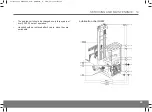DRIVING INSTRUCTIONS 10
47
CAUTION!
The truck may be equipped with 360 degree
steering, which means that when the steering
wheel is turned the direction of travel may be
opposite to that originally selected by means of
the button. The steering wheel indicator on the
display always shows the actual direction of
travel when accelerating.
6.
There are several ways to brake the truck:
•
The truck is equipped with an automatic brake
function (motor brake), activated when pressure on
the acceleration pedal is reduced. This ensures
smooth braking and should be the method generally
used.
•
Release the acceleration pedal, select opposite
direction of travel and press the acceleration pedal
again for required braking effect (reverse brake).
•
Release the accelerator pedal and press the brake
pedal. Only to be used when another brake is not
available (emergency brake).
7.
Always keep your left foot on the foot support so that the
left foot switch is pressed and press the acceleration, resp.
braking pedal with the right foot.
8.
The truck is equipped with a system which feeds power
back to the battery when the motor brake is activated in
the case of lower pressure on the acceleration pedal. You
should work with minor movements on the acceleration
pedal to achieve smooth driving.
Trucks are always equipped with 360° steering. During
sideways driving the steered wheel on the seat side is
turned 90° by means of the steered wheel control in
accordance with
Hydraulic functions
page 15 (Four-way
truck). If the steered wheel button is pressed at the same
time, the drive wheel automatically follows the direction of
the steered wheel. Since the truck only has one drive
wheel, it may careen during hard acceleration or braking.
The truck must therefore be started and stopped smoothly.
NOTE!
If the drive wheel and steered wheel are not
aligned in the same direction, the UFW four-way
truck may make an unexpected turn.
9.
If the main power needs to be disconnected in an
emergency: Press the emergency stop button, or pull out
the battery plug.
Switching off the truck
1)
Press
or turn the key.
2)
In the case of a lengthy stop, pull out the battery plug.
When the truck is logged out, the display will shut down. If any
of the keyboard keys is pressed, the LCD display will start up
Instruction Handbook UFW — D008453, B, GBR, ForTranslation