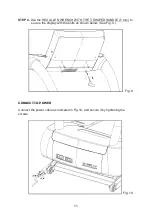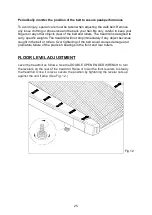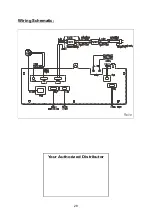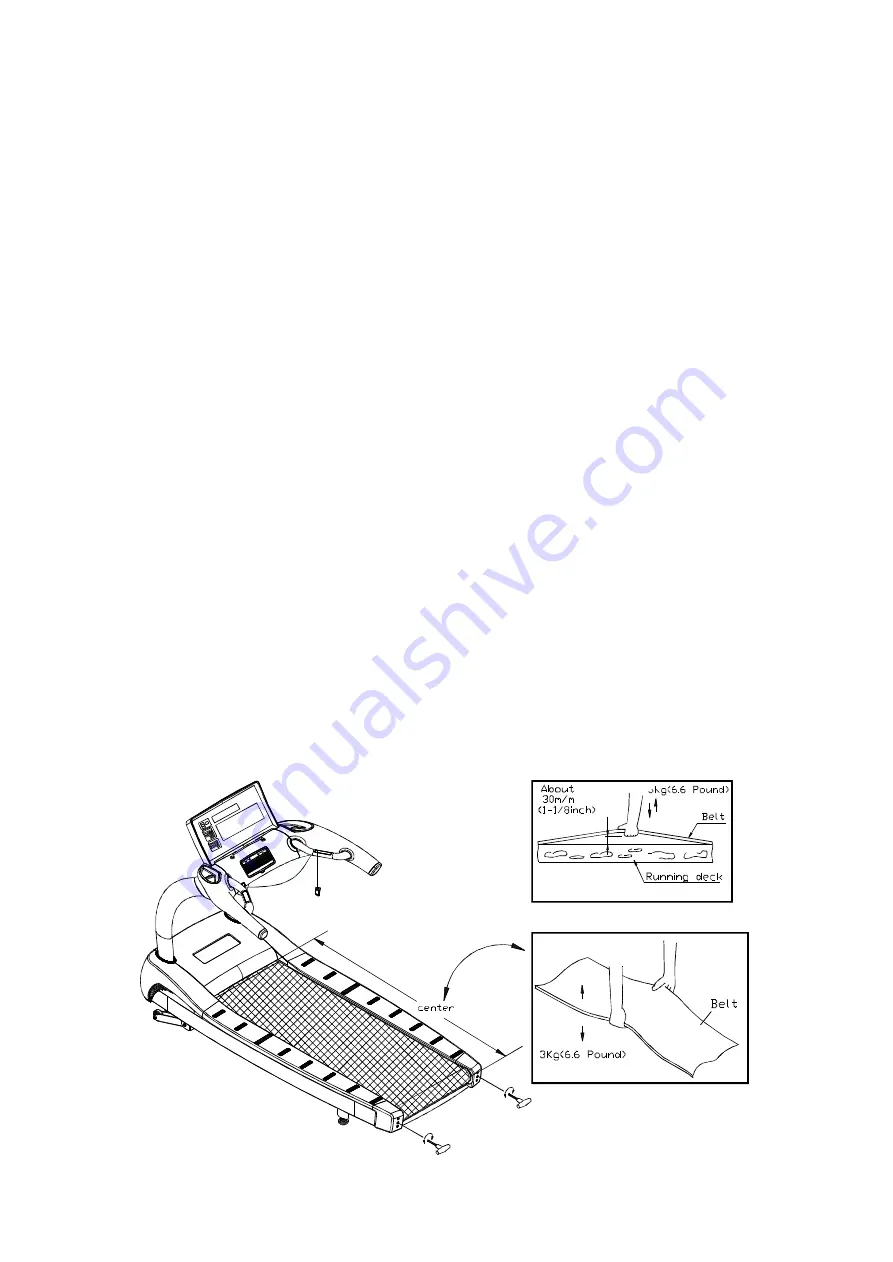
24
6. If the belt is too far right, turn the right adjustment bolt clockwise 1/4 turn, then
turn the left adjustment bolt counterclockwise 1/4 turn. Turn on the treadmill.
Press the SPEED button to increase the speed until the speed reaches 2.0
mph/3.2kph on the display. Inspect belt alignment.
7. If the belt has not returned to the green zone, repeat with another 1/4 turn on
both sides until the belt has returned to the middle of the green area. Do not turn
the walk belt adjustment bolt more than 1/4 turn at a time. If the belt is on the
edge of the green color, turn the adjustment bolt less than 1/4 turn at a time to
center the belt.
8. Let the treadmill run at least 30 seconds, while checking the position of the belt in
the color gauge. When the belt is back in the green "safety zone", you can
continue your regular use of the treadmill. Slowly increase the speed of the unit
to 5.5 MPH (9 KPH), and let it run for at least 45 seconds. Make sure that the belt
tracks properly.
9. When you are using the treadmill, if you feel a pause when your foot hits the belt,
the belt is too loose. Stop the machine. Adjust both rear roller bolts clockwise 1/2
turn at a time. Try the machine again, then check the result. If necessary, give
both adjustment bolts another slight turn.
10.Do not over-tighten the belt. Over-tightening the walk belt can shorten the life of
the unit. Please see Fig. 13-2 and 13-3.
11. Periodically inspect belt tracking and tightness to ensure optimum performance of
your treadmill.
o check the correct tension of the belt, hold the belt in the middle, and lift up about
30 m/m (1 1/8") or 3 kg (6.6 pounds) of force (see Fig.11-2, 11-3, 11-4).
T
Fig.11-2
Fig.11-3
Fig.11-4