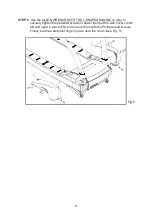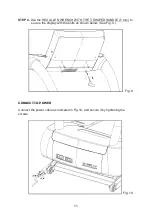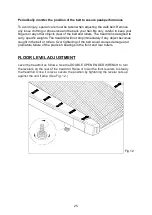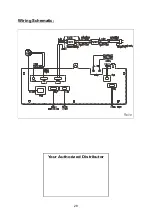2. 'Workout goal percentage complete' window shows the percentage of the
workout completed.
3. Wt Loss Training Zone & Cardio Training Zone windows show target heart rates
according to age.
4. Setup window displays the selected WORKOUT GOAL.
C. Users can adjust settings while working:
Programs can be changed during exercise. Press the corresponding program
button to change programs. WORKOUT GOAL (TIME/DISTANCE/CAL) counts
up continuously.
Upon achieving the WORKOUT GOAL (TIME/DISTANCE/CAL), the electronics
displays "ACCU DATA" (accumulative data for your workout). After displaying the
accumulative time/distance/calories/average heart rate, the treadmill will
automatically go to a COOL DOWN program (by displaying "COOL DOWN"). Walk
belt speed will gradually slow to 2.5mph/4KPH; incline will decline to 0% incline, and
the COOL DOWN time will be 2 minutes. Time counts down to "0:00". The treadmill
stops and the startup banner appears on the display.
COOL DOWN
18