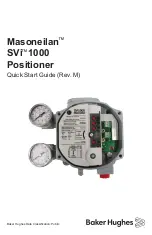IM-P707-01
CTLS Issue 1
41
SP8-10 Smart positioner
5.1.3 Process display
Fig.26
1
Indication of measuring point tagging
2
Indication of current process values
3
Symbol indicating button function
4
Symbol indicating ‘Parameterization protected’
5
Diagnosis notice
6
Operating mode symbol
The process display appears on the LCD display when the device is powered on. It shows information about
the device and current process values.
The way in which the current process values (2) are shown can be adjusted on the configuration level.
Summary of Contents for SP8-10
Page 8: ...IM P707 01 CTLS Issue 1 8 SP8 10 Smart positioner Label example ...
Page 51: ...IM P707 01 CTLS Issue 1 51 SP8 10 Smart positioner Fig 28 Continued on next page ...
Page 52: ...IM P707 01 CTLS Issue 1 52 SP8 10 Smart positioner Fig 29 Continued on next page ...
Page 53: ...IM P707 01 CTLS Issue 1 53 SP8 10 Smart positioner Fig 30 ...
Page 86: ...IM P707 01 CTLS Issue 1 86 SP8 10 Smart positioner ...
Page 87: ...IM P707 01 CTLS Issue 1 87 SP8 10 Smart positioner ...
Page 88: ...IM P707 01 CTLS Issue 1 88 SP8 10 Smart positioner ...