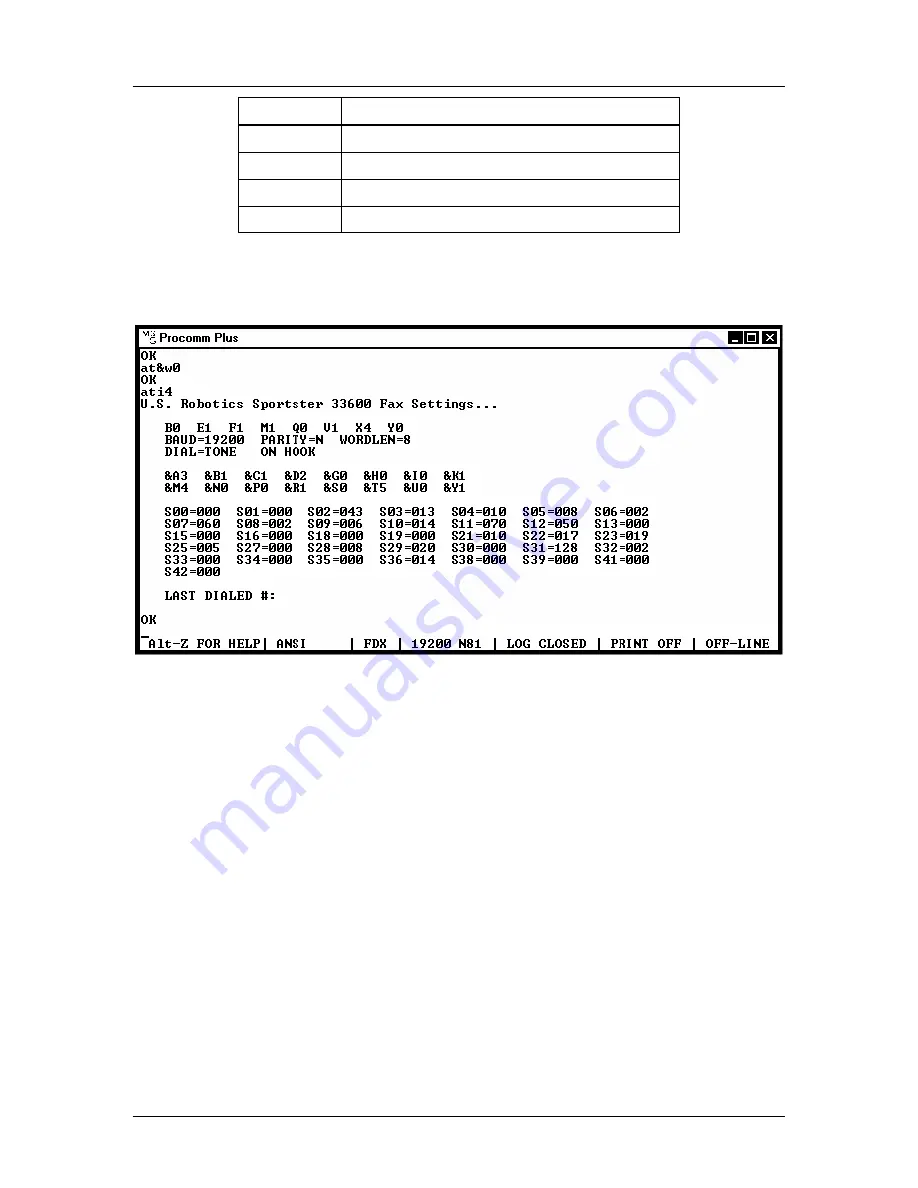
SpectraLink Corporation
Installation, Configuration, and Administration
NetLink Telephony Gateway
Part Number: 72-0065-02-R.doc
Page 34
Command Description
AT&F1
Loads factory default settings
AT&H0
Sets Transmit Data Flow control to disabled
AT&R1
Sets modem to ignore Request to Send (RTS)
AT&W0
Saves the configuration
3.
Power off the modem, and then turn it back on.
4.
Type: ATI4 and press Enter. The settings should match those shown in the
following figure, which was taken from ProComm Plus.
Connect the Modem
Unplug the modem from the PC’s serial port and plug it into the NetLink Telephony
Gateway.
9.5
Connecting via Internal Modem
An internal 2400-baud modem is built into the NetLink Telephony
Gateway. Line one can be configured to connect via this modem. The
modem is only used by SpectraLink Customer Service to assist in
troubleshooting problems by remotely accessing the Gateway. If this is
required, Customer Service personnel will give instructions on how to
configure the modem.






























