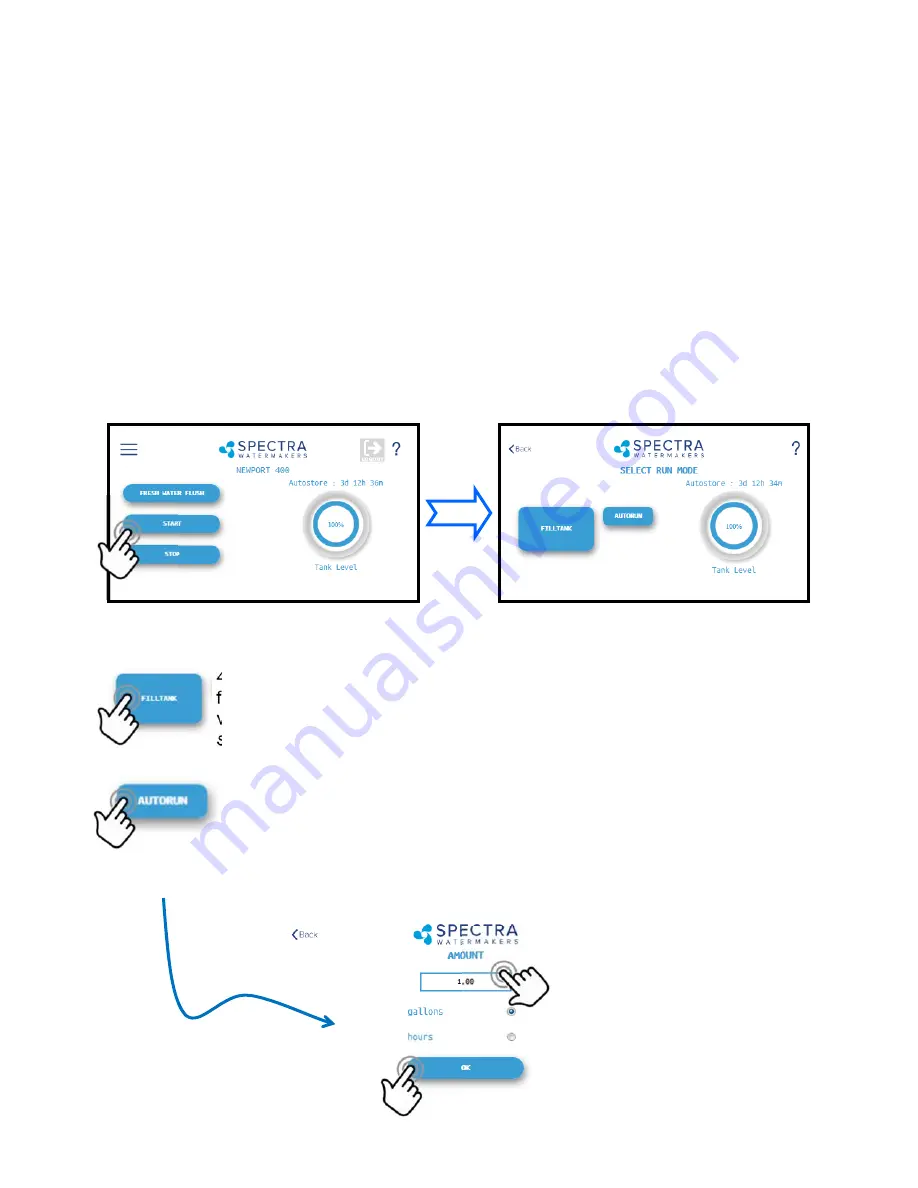
30
If the system has been pickled or stored with chemicals, use the New System
Startup procedure.
Your system will fresh water flush
after every use
. Remember that you need to run the
system approximately half an hour to make enough fresh water for one flush.
1. Check to see that the inlet and brine discharge seacocks are open and the domes-
tic pressurized water system is turned on.
2. Open the oilers on the SP20 crankcase and allow 5—6 drops of oil to lubricate the
pump plungers.
3. Press the ‘Start’ button, then select the desired operating mode.
4. Runs your watermaker until the Tank Full switch closes, fresh water
flushes the system, then goes into ‘Auto Store’ mode and the Flush Inter-
val timer starts.
This option is only available if the Tank Full Switch is in-
stalled.
-OR-
5. Gives you the option to run for a preset amount of time, or a preset
volume of water to be produced.
If no tank switches are installed,
and they have been disabled in the system settings
, this is the only
Operating Mode available.
Normal Operation
Standard Operating Modes
Enter Volume or Time de-
sired
Select Gallons/Liters or
Hours
Starts the
Watermaker
Summary of Contents for LB-20000
Page 2: ...2 Page Intentionally blank...
Page 4: ...4 Page Intentionally blank...
Page 48: ...48 Black Parker tube fittings...
Page 49: ...49 John Guest Super Speedfit Fittings...
Page 64: ...64...
Page 65: ...65...
















































