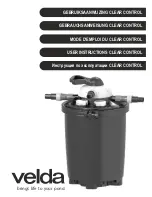35
4.
Once the system has started and a steady stream of water is flowing from the product wa-
ter tubing, time in minutes and seconds, how long it takes to fill a container of a known
volume.
5.
Touch the
‘
Gal
’ (’
Liter
’)
field to enter the volume of the container used.
6.
Touch the
‘
Minutes
’
field to enter the minutes it took to fill the container.
Only enter the
minutes, ex: 3 min 15 sec should be entered as 3.
7.
Touch the seconds field to enter the seconds it took to fill the container.
Only enter the
seconds, ex: 3 min 15 sec should be entered as 15.
8.
Press
‘
Proceed
’.
You must save all changes when prompted after exiting the settings menu
3. Press the Product Flow Button
The Product Flow sensor has been calibrated at the factory during testing and isn
’
t normally
required during commissioning. If the product flow is not reading accurately, confirm the
product flow rate by following the Product Flow calibration steps.
Product Flow Calibration
1. Press the Menu Button
2. Press the Calibrate Sensors Button
Summary of Contents for Bimini 300
Page 1: ......
Page 2: ...2 ...
Page 4: ...4 ...
Page 6: ...6 ...
Page 8: ...8 ...
Page 10: ...10 Installation Notes ...
Page 19: ...19 John Guest Super Speedfit Fittings ...
Page 67: ...67 Wiring Schematic ...
Page 77: ...77 Parts 1 SO HPP PR10 ...
Page 78: ...78 Parts PL MTS 3 8X1 2B HP CYL SST HP CYL CCA SO HPP ECCB HP CYL EC HP CYL R HP CYL PT Parts ...