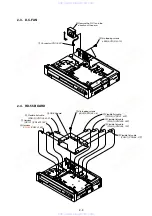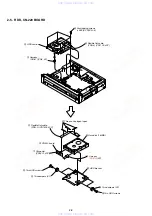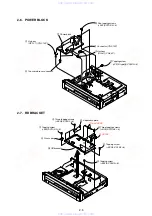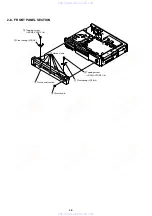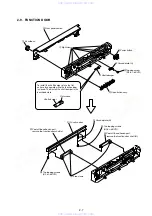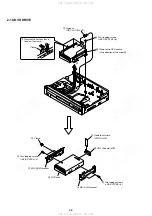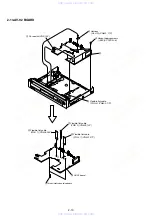1-25
100
,
Set the TV/DVD switch to DVD (page 22).
Other Sony equipment responds to the remote.
,
The same command mode is set for both the
equipment and recorder. Set a different
command mode for the recorder (page 23).
Others
The recorder does not operate properly.
,
Restart the recorder. Press down
"
/
1
on the
recorder for more than ten seconds until
“WELCOME” appears in the front panel display.
,
When static electricity, etc., causes the recorder
to operate abnormally, turn off the recorder and
wait until the clock appears in the front panel
display. Then, unplug the recorder and after
leaving it off for a while, plug it in again.
Dubbing or DV/Digital8 Dubbing does not start.
,
A timer recording is in progress.
Five numbers or letters are displayed on the
front panel display.
,
The self-diagnosis function was activated (see
the table on page 101).
The disc tray does not open after you press
Z
OPEN/CLOSE.
,
It may take a few seconds for the disc tray to
open after you have recorded or edited a DVD.
This is because the recorder is adding disc data to
the disc.
The disc tray does not open and
“
TRAY
LOCKED
”
appears on the front panel display.
,
Contact your Sony dealer or local authorized
Sony service facility.
“
RECOVERY
”
appears in the front panel
display.
,
The recorder’s recovery function was activated
when the recorder was turned on because the
power was turned off or failed during recording.
Leave the recorder on until “RECOVERY”
disappears from the front panel display.
“
HDD ERROR
”
appears in the front panel
display.
,
The hard disk error occurred. Press down
@
/
1
on
the recorder for ten seconds to restart the
recorder. If this does not resolve the problem,
format the recorder’s HDD by pressing down the
HDD button on the recorder for more than ten
seconds until “WELCOME” appears in the front
panel display. Note that all the contents recorded
on the HDD will be erased.
“
FAN ERROR
”
appears in the front panel
display.
,
Check that the vent on the rear of the recorder is
not blocked. Then, turn off the recorder, wait
until the clock appears in the front panel display,
and disconnect the AC power cord. Leave the
recorder off for a while, then re-connect the
power cord, and press
"
/
1
on the recorder.
Mechanical sound is heard when the recorder
is off.
,
While the recorder is adjusting the clock or
downloading the TV Guide On Screen data,
operational noises (such as the internal fan) may
be heard, even when the power is off. This is not
a malfunction.
The disc tray does not open and you cannot
remove the disc after you press
Z
OPEN/
CLOSE.
,
Turn off the recorder, Once the clock appears in
the front panel display, disconnect the AC power
cord. Connect it again while pressing down
A
on
the recorder, and release the button when the disc
tray opens. Then, keep
[
/
1
on the recorder
pressed for about ten seconds until
“WELCOME” appears in the front panel display.
“
LOCKED
”
appears in the front panel display.
,
The disc tray is locked. Cancel the Child Lock
(page 55).
101
A
d
d
iti
o
n
a
l In
fo
rm
a
tio
n
Self-diagnosis Function
(When letters/numbers
appear in the display)
When the self-diagnosis function is activated to
prevent the recorder from malfunctioning, a five-
character service number (e.g., C 13 50) with a
combination of a letter and four numbers appears
on the front panel display. In this case, check the
following table.
Notes About This Recorder
On operation
• If the recorder is brought directly from a cold to
a warm location, or is placed in a very damp
room, moisture may condense on the lenses
inside the recorder. Should this occur, the
recorder may not operate properly. In this case,
remove the disc and leave the recorder turned on
for about half an hour until the moisture
evaporates.
• When you move the recorder, take out any discs.
If you don’t, the disc may be damaged.
On adjusting volume
• Do not turn up the volume while listening to a
section with very low level inputs or no audio
signals. If you do, the speakers may be damaged
when a peak level section is played.
On cleaning
Clean the cabinet, panel, and controls with a soft
cloth slightly moistened with a mild detergent
solution. Do not use any type of abrasive pad,
scouring powder or solvent such as alcohol or
benzine.
About repairing the hard disk drive
• It may be necessary to access data stored on the
hard disk for testing purposes; there is no
intention to copy or store the data, titles or any
other information.
• If replacement or initialization (format) is
required, the hard disk will be formatted at our
discretion. In this case, please note that all of the
contents recorded there will be erased (including
any data found to violate copyright law).
On cleaning discs
Do not use a commercially available cleaning
disc. It may cause a malfunction.
Notes about the discs
• To keep the disc clean, handle the disc by its
edge. Do not touch the surface. Dust,
fingerprints, or scratches on the disc may cause
it to malfunction.
First three
characters of the
service number
Cause and/or
corrective action
C 13
There is a problem with
the HDD.
,
Contact your nearest
Sony dealer or local
authorized Sony
service facility.
The DVD is dirty.
,
Clean the disc with a
soft cloth.
C 31
The DVD/CD is not
inserted correctly.
,
Re-insert the disc
correctly.
E XX
(xx is a number)
To prevent a malfunction,
the recorder has
performed the self-
diagnosis function.
,
Contact your nearest
Sony dealer or local
authorized Sony
service facility and
give the five-
character service
number.
Example: E 61 10
,
continued
102
• Do not expose the disc to direct sunlight or heat
sources such as hot air ducts, or leave it in a car
parked in direct sunlight as the temperature may
rise considerably inside the car.
• After playing, store the disc in its case.
• Clean the disc with a cleaning cloth. Wipe the
disc from the center out.
• Do not use solvents such as benzine, thinner,
commercially available cleaners, or anti-static
spray intended for vinyl LPs.
• Do not use the following discs.
– A disc that has a non-standard shape (e.g.,
– A disc with a label or sticker on it.
– A disc that has cellophane tape or sticker
Specifications
System
Laser: Semiconductor laser
Channel coverage:
NTSC
VHF: 2 to 13/UHF: 14 to 69/CATV: A-8 to
A-1, A to W, W+1 to W+84
Video reception: Frequency synthesizer
system
Audio reception: Split carrier system
Antenna: 75-ohm antenna terminal for VHF/
UHF
Timer: Clock: Quartz locked/Timer indication:
12-hour cycle (digital)/Power back-up
duration: 1 hour
Video recording format: MPEG Video
Audio recording format/applicable bit rate:
Dolby Digital, 2 ch/256 kbps
When you play PCM sound tracks with a 96 kHz
sampling frequency, the output signals from the
DIGITAL OUT (OPTICAL or COAXIAL) jack
are converted to 48 kHz sampling frequency.
Inputs
(Jack name: Jack type/input level/input
impedance)
LINE IN 1/2/3
(AUDIO): Phono jack/2 Vrms/more than 22
kilohms
(VIDEO): Phono jack/1.0 Vp-p
(S VIDEO): 4-pin mini DIN/Y:1.0 Vp-p, C:
0.286 Vp-p
DV IN: 4-pin/i.LINK S100
COMPONENT VIDEO IN (Y, P
B
, P
R
):
Phono jack/Y: 1.0 Vp-p/P
B
/P
R
:
interlace*=0.648 Vp-p, interlace**=0.7
Vp-p
*
“Y/Pb/Pr In Black Level” is “On”
**
“Y/Pb/Pr In Black Level” is “Off”
CONTROL S IN: Mini jack
103
A
d
d
iti
o
n
a
l In
fo
rm
a
tio
n
Outputs
(Jack name: Jack type/output level/output
impedance)
LINE OUT 1/2
(AUDIO): Phono jack/2 Vrms/10 kilohms
(VIDEO): Phono jack/1.0 Vp-p
(S VIDEO): 4-pin mini DIN/Y:1.0 Vp-p, C:
0.286 Vp-p
DIGITAL OUT (OPTICAL):
Optical output jack/–18 dBm (wave length:
660 nm)
DIGITAL OUT (COAXIAL):
Phono jack/0.5 Vp-p/75 ohms
COMPONENT VIDEO OUT (Y, P
B
, P
R
):
Phono jack/Y: 1.0 Vp-p/P
B
, P
R
:
interlace*=0.648 Vp-p, progressive or
interlace**=0.7 Vp-p
*
“Y/Pb/Pr Out Black Level” is “On”
**
“Y/Pb/Pr Out Black Level” is “Off”
SET TOP BOX CONTROL:
Mini jack
General
Power requirements: 120 V AC, 60 Hz
Power consumption: 54 W
Dimensions (approx.): 430
u
89
u
346 mm
(17
u
3
5
/
8
u
13
5
/
8
in.) (width/height/depth)
incl. projecting parts
Hard disk drive capacity: 160 GB
Mass (approx.): 5.9 kg (13.01 lb)
Operating temperature: 5 ºC to 35 ºC
(41 ºF to 95 ºF)
Operating humidity: 25 % to 80 %
Supplied accessories:
Audio/video cord (1)
Power cord (1)
Antenna cable (1)
Set top box controller (1)
Remote commander (remote) (1)
Size AA(R6) batteries (2)
Specifications and design are subject to change
without notice.
About i.LINK
The DV IN jack on this recorder is an i.LINK-
compliant DV IN jack. This section describes the
i.LINK standard and its features.
What is i.LINK?
i.LINK is a digital serial interface for handling
digital video, digital audio and other data in two
directions between equipment having the i.LINK
jack, and for controlling other equipment.
i.LINK-compatible equipment can be connected
by a single i.LINK cable. Possible applications are
operations and data transactions with various
digital AV equipment. When two or more i.LINK-
compatible equipment are connected to this
recorder in a daisy chain, operations and data
transactions are possible with not only the
equipment that this recorder is connected to but
also with other devices via the directly connected
equipment.
Note, however, that the method of operation
sometimes varies according to the characteristics
and specifications of the equipment to be
connected, and that operations and data
transactions are sometimes not possible on some
connected equipment.
Note
Normally, only one piece of equipment can be connected
to this recorder by the i.LINK cable (DV connecting
cable). When connecting this recorder to i.LINK-
compatible equipment having two or more i.LINK jacks
(DV jacks), see the instruction manual of the equipment
to be connected.
About the name “i.LINK”
i.LINK is a more familiar term for IEEE 1394 data
transport bus proposed by SONY, and is a
trademark approved by many corporations.
IEEE 1394 is an international standard
standardized by the Institute of Electrical and
Electronics Engineers.
,
continued
www. xiaoyu163. com
QQ 376315150
9
9
2
8
9
4
2
9
8
TEL 13942296513
9
9
2
8
9
4
2
9
8
0
5
1
5
1
3
6
7
3
Q
Q
TEL 13942296513 QQ 376315150 892498299
TEL 13942296513 QQ 376315150 892498299