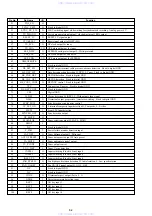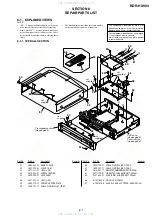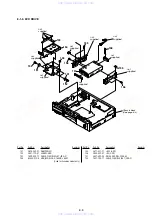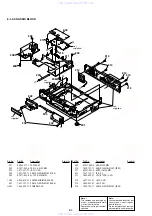6-6E
6-11. TV Guide Check Menu
1)
When the key “1” is pressed down, soft version No. appear.
2)
When the key “2” is pressed down, Factory Test will be
executed.
3)
When the key “3” is pressed down, TV Guide data will clear.
6-12. Factory Test Mode Screen Transition
1)
Select the Factory Test Mode from the menu.
2)
The Factry Test Mode screen appears and Flash Test starts.
3)
When Read/Write of Flash is checked in the Factory Test Mode,
the result is displayed in the Flash Test columns as either PASS
or FAIL.
4)
When the “RETURN” key on the remote commander is pressed,
the monitor display return to the menu screen.
<< TV GUIDE MODE >>
2) Factory Test Mode
<< TV GUIDE MODE >>
2) Factory Test Mode
3) Reset Guide Slave Board
1) Soft Version No.
www. xiaoyu163. com
QQ 376315150
9
9
2
8
9
4
2
9
8
TEL 13942296513
9
9
2
8
9
4
2
9
8
0
5
1
5
1
3
6
7
3
Q
Q
TEL 13942296513 QQ 376315150 892498299
TEL 13942296513 QQ 376315150 892498299