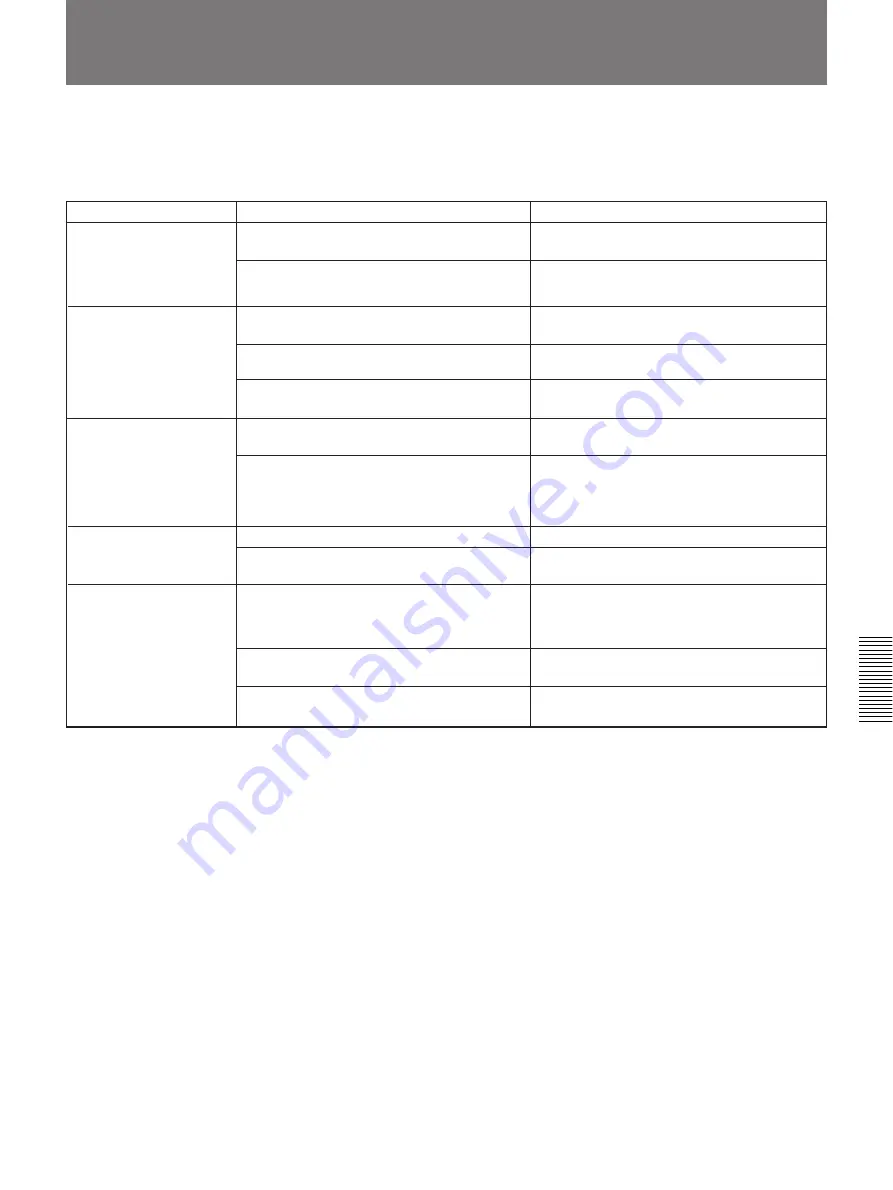
Appendix
A-9
Appendix
If the PCS-3000/3000P Rollabout Package does not function or functions
incorrectly, check the following.
Possible causes and solutions
Symptom
Cause
Solution
Pressing POWER ON on
the Remote Commander
does not turn the system
on.
The Rollabout Processor is not yet in the
standby mode.
The batteries in the Remote Commander are
low or dead.
Turn on the power switch of the Rollabout
Processor. See page 3-3.
Replace the batteries with new ones.
See page A-6.
Troubleshooting
No sound or the volume is
very low.
The volume is too low.
The remote party has muted their sound.
The microphone is not connected to the
Rollabout Processor.
Adjust the sound volume in the MAIN or QUICK
menu. See page 1-9.
Wait until the sound transmission from the
remote party resumes.
Connect the microphone to the Rollabout
Processor. See page 1-2.
Picture is blurred.
Manual focus is selected but picture remains
blurred.
Auto focus is selected but the background is
too bright, contrast is too high, or the
background or the participants’ clothes contain
fine line patterns.
Adjust the focus. See page 1-13.
Select manual focus and adjust manually.
See page 1-14.
Motion or still picture does
not appear on the TV
monitor.
The selected picture source is not tuned on.
The selected picture source is not correctly
connected to the system.
Turn on the selected video equipment.
Check the connection.
See pages 1-2, 4-7, 4-10.
You cannot connect with a
remote party.
The unit has not been connected properly to a
digital line.
The terminal adapter is not turned on (if you
have installed an optional interface board).
The remote party has not been registered in
the system yet.
If you have installed an optional interface board,
make sure the system is connected to an ISDN
outlet or a digital line outlet with the terminal
adapter. See pages 1-2, 4-12, 4-13.
Turn on the terminal adapter.
Register the remote party. See page 2-1.
Summary of Contents for PCS-3000
Page 8: ......
Page 36: ......
Page 122: ...Sony Corporation Printed in Japan ...
Page 123: ...PCS 3000 3000P ...















































