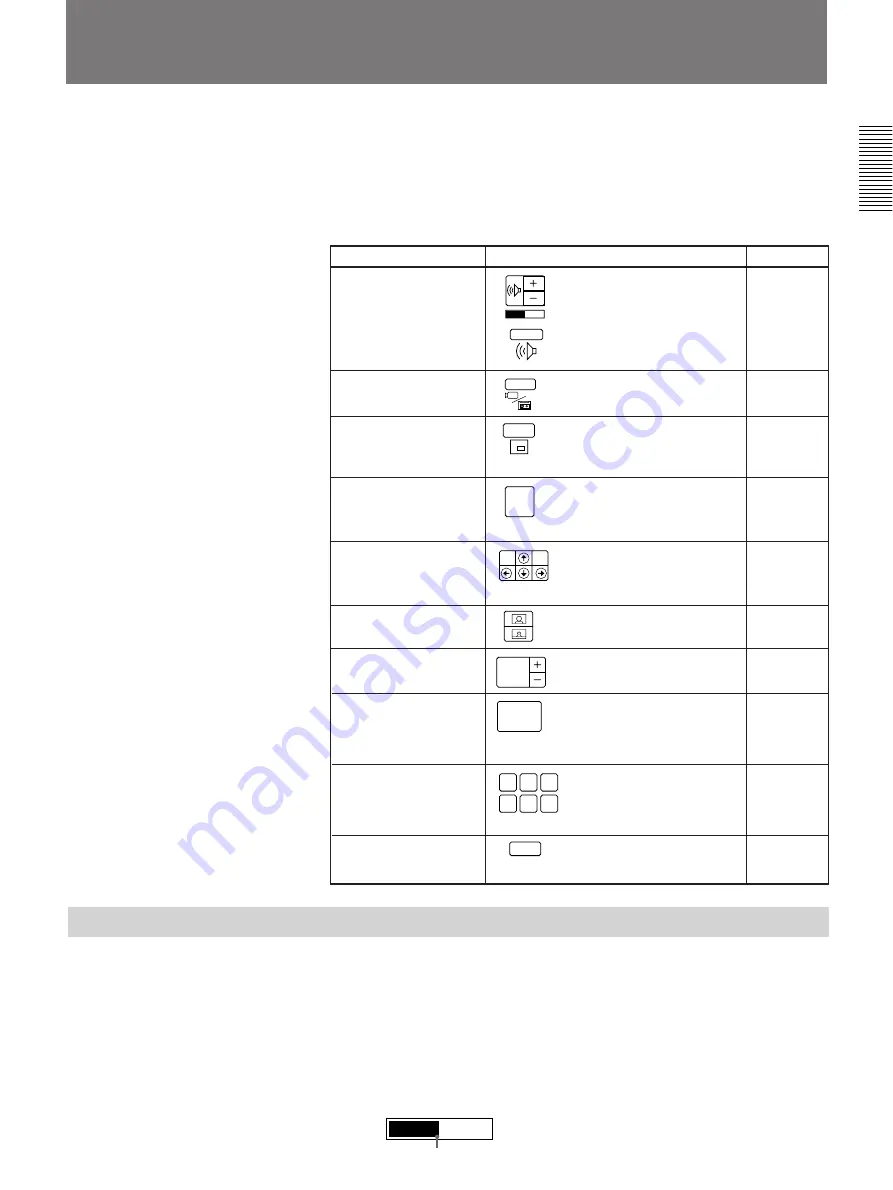
Chapter 1
Chapter 1
Using the Basic System
1-9
Basic Adjustments
You can make adjustments to audio and video settings during a meeting.
The following sections describe how to adjust volume, the picture-in-
picture window, and the camera (angle, focus, zoom, and AT function).
You can preset six camera angles, zoom and camera brightness settings.
For details on turning on the system, see “Turning the System On/Off” on page 3-
1.
Function
Page
Volume adjustment
QUICK menu
page 1-9
MAIN menu
Picture selection
MAIN menu
page 1-10
Displaying an inset
QUICK menu, MAIN menu,
page 1-11
window
CAMERA menu
Camera selection
QUICK menu
page 1-12
CAMERA menu
Angle adjustment
QUICK menu
page 1-13
CAMERA menu
Zoom adjustment
QUICK menu, CAMERA menu
page 1-13
Focus adjustment
CAMERA menu
page 1-13
Saving the camera
CAMERA menu
page 1-14
angle, zoom and
brightness setting
Recalling the camera
CAMERA menu
page 1-15
angle, zoom and
QUICK menu
brightness setting
Tracking a subject
CAMERA menu
page 1-15
automatically
Icon
AUDIO
INPUT
P in P
FAR
END
FOCUS
AUTO
PRESET
A
B
C
D
E
F
Adjusting the Volume
You can adjust the volume either from the QUICK or MAIN menu.
To adjust the volume in the MAIN menu, select [AUDIO]; then select
volume icon [+] or [–].
To adjust the volume in the QUICK menu, follow the step below:
Select [+] or [–] from the QUICK menu.
[+] to increase the volume. [–] to decrease the volume.
If feedback occurs, decrease the volume.
Selected volume level
AT
Summary of Contents for PCS-3000
Page 8: ......
Page 36: ......
Page 122: ...Sony Corporation Printed in Japan ...
Page 123: ...PCS 3000 3000P ...






























