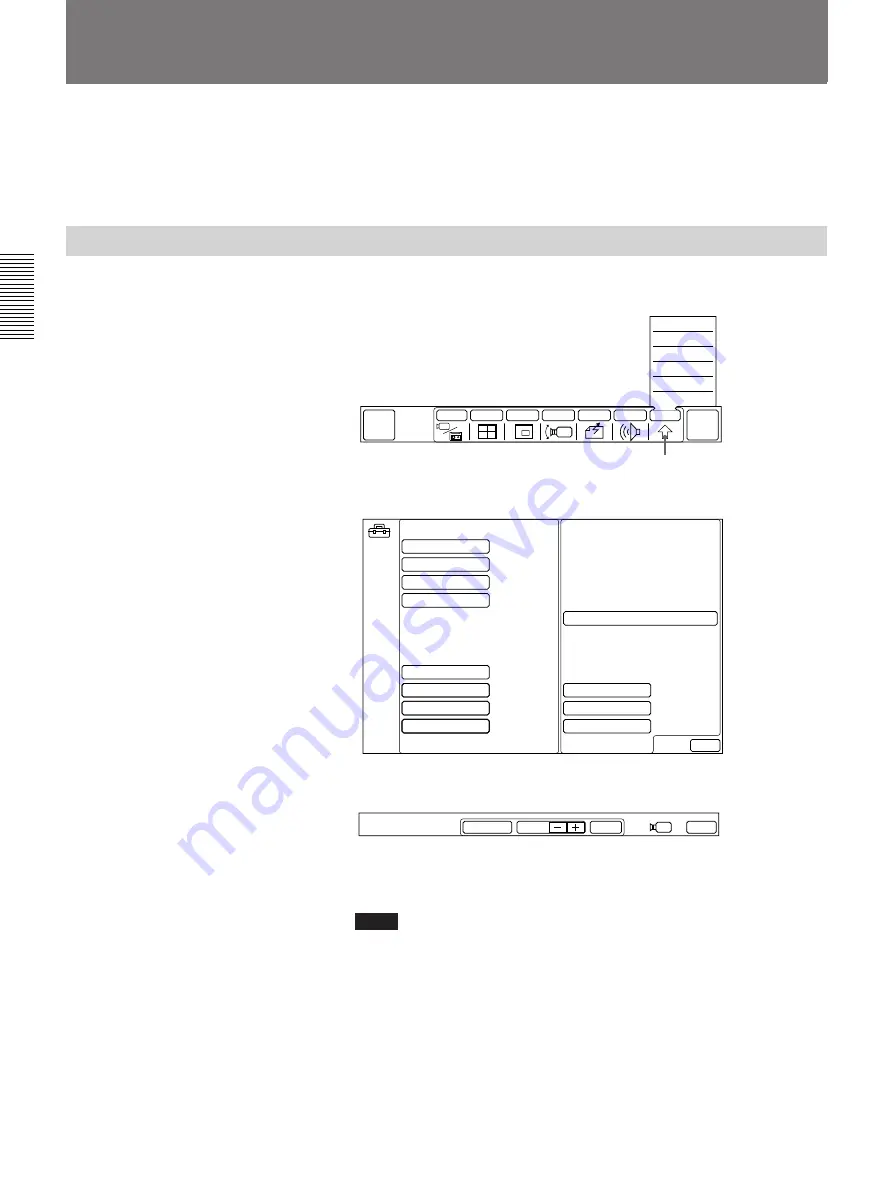
2-22
Chapter 2
Settings
Chapter 2
Adjusting the Camera Brightness
When you shoot a subject with the light source behind the subject with a
light background, use the back light function.
You can adjust the brightness of the picture depending on the condition of
your room.
Shooting With Backlighting
1
Select [OTHER] from the MAIN menu.
The OTHER sub-menu appears.
2
Select [SETUP] from the OTHER sub-menu.
The SETUP menu appears.
3
Select [CAM BRIGHT] from the SETUP menu.
The following menu appears.
4
Select [BACK LIGHT].
The BACK LIGHT icon turns to blue.
Notes
• If the AUTO icon is blue, select [AUTO] at first before selecting
[BACK LIGHT].
• Do not change any other settings.
5
Select [EXIT].
The setting selected in step
3
becomes active, and the MAIN menu
appears.
To cancel the backlighting function
Select [BACK LIGHT] again so that the color of the BACK LIGHT icon
turns to its original color.
QUICK
DIAL
END OF
MEETING
INPUT
MULTI
P in P
CAMERA
SEND
AUDIO
OTHER
MANUAL DIAL
T.120
DTMF
STATUS
DIAL LIST
SETUP
SETUP
EXIT
ANSWER MODE
BRI RATE
V.35 PORT
T.120/H.281
FAR END CTRL
SIRCS OUTPUT
LANGUAGE
AUTO
AUTO
SINGLE
OFF
ON
1
ENGLISH
LDN
LIP SYNCH
OFF
PERIPHERAL
CAM BRIGHT
SORT DIAL LIST
BACK LIGHT
BRIGHT
EXIT
AUTO
[OTHER]
Summary of Contents for PCS-3000
Page 8: ......
Page 36: ......
Page 122: ...Sony Corporation Printed in Japan ...
Page 123: ...PCS 3000 3000P ...






























