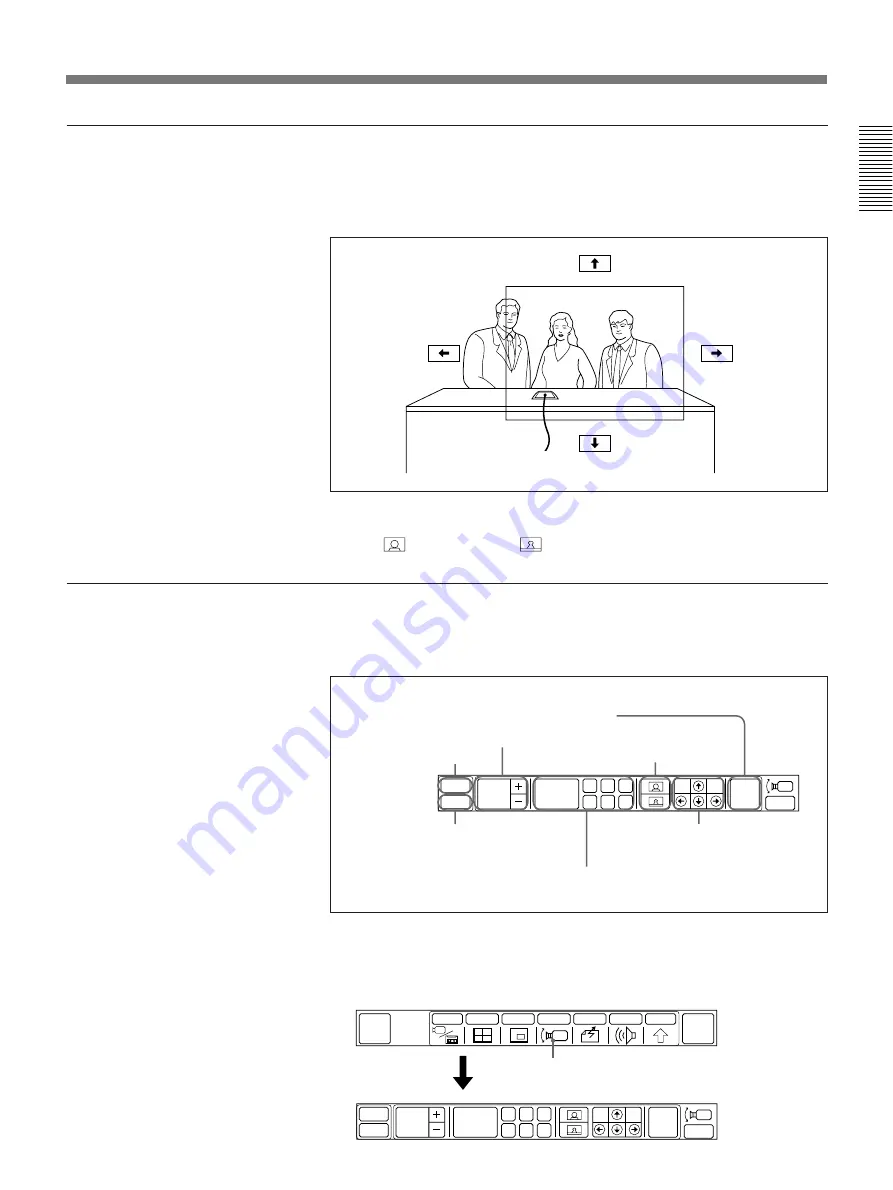
Chapter 1
Chapter 1
Using the Basic System
1-13
To adjust the camera angle and zoom
To adjust the camera angle
Select [
>
][
?
][
.
][
/
] to view any areas not currently covered by the
camera.
Adjusting the camera angle
To adjust the zoom
Select [
] to zoom in or [
] to zoom out.
To adjust the focus
Focus adjustment and the AT function can be performed only through the
CAMERA menu.
CAMERA menu
1
Select [CAMERA] from the MAIN menu.
The CAMERA menu is displayed.
Outside the
camera’s scope
Within the camera’s scope
(Continued)
Displays an inset window.
Adjusts the angle.
PRESET
FOCUS
AUTO
FAR
END
AT
P in P
A
D
B
E
C
F
EXIT
Switches the camera between local and remote.
Adjusts the focus.
Activates the AT function.
Adjusts the zoom.
Stores or recalls a setting.
[CAMERA]
QUICK
MENU
END OF
MEETING
INPUT
MULTI
P in P
CAMERA
SEND
AUDIO
OTHER
PRESET
FOCUS
AUTO
FAR
END
A
D
B
E
C
F
EXIT
AT
P in P
Summary of Contents for PCS-3000
Page 8: ......
Page 36: ......
Page 122: ...Sony Corporation Printed in Japan ...
Page 123: ...PCS 3000 3000P ...






























