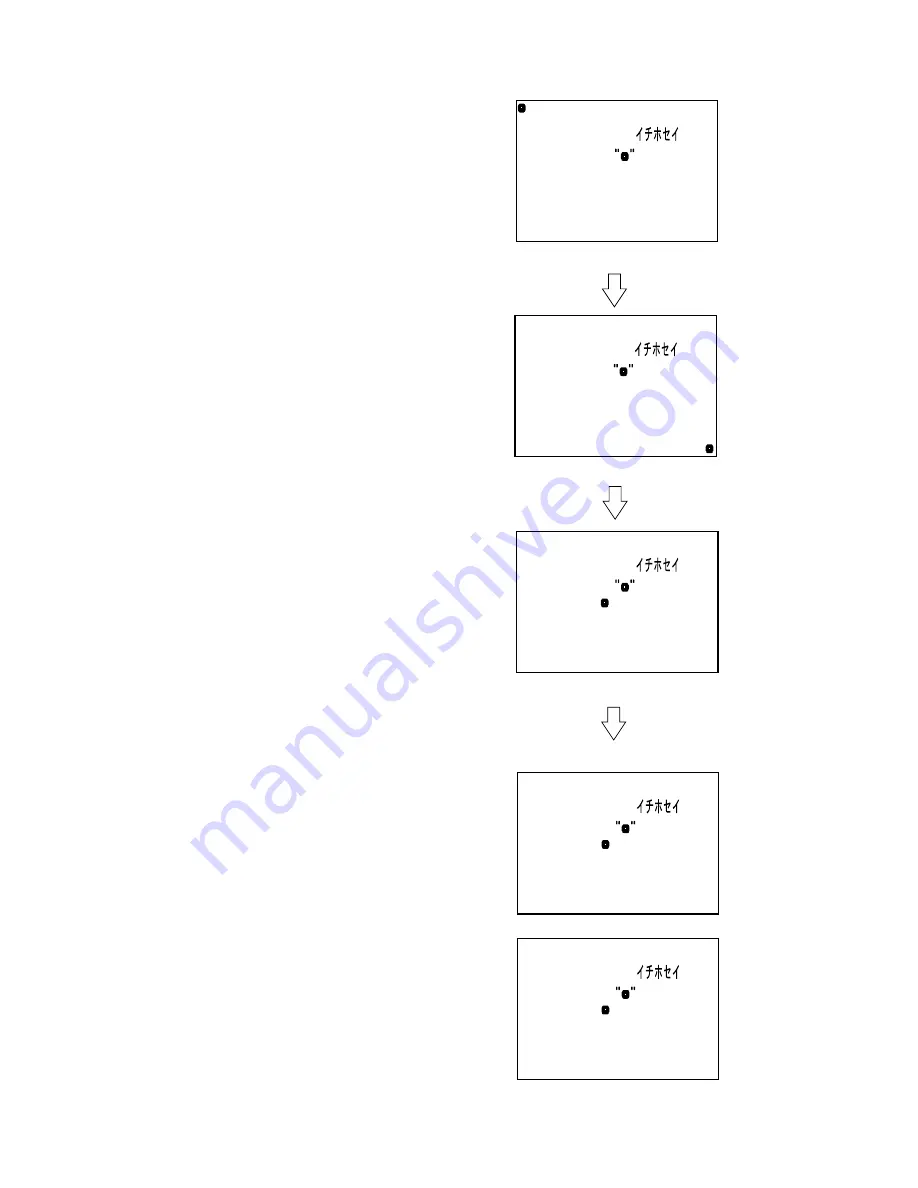
– 20 –
1-6.
Touch Panel Adjustment
1. Touch Panel Position Alignment
The touch panel position alignment should be made in both cases
where the LCD screen is opened, and it is closed.
In touching the screen, use the input pen attached.
Adjusting method
1) Select the item number “7-01-02”.
2) Press
u
key to activate the Touch Panel Position Alignment
mode.
(The screen display will be as shown in Fig.7-1-25)
3) Touch the center of mark displayed at the upper left of LCD
screen.
(The screen display switches to the one shown in Fig.7-1-26)
4) Touch the center of mark displayed at the lower right of LCD
screen.
(The screen display switches to the one shown in Fig.7-1-27)
5) Touch the center of mark displayed in the center of LCD screen.
6) The touch panel position alignment finishes, and the adjust-
ment result is displayed.
• If alignment is successful ........... “OK!”
• If alignment failed ...................... “NG!”
7) If the touch panel alignment is to be made once more by chang-
ing the direction of the LCD, press
u
key to display the screen
shown in Fig.7-1-25, and then perform adjustment after step
3).
Note:
If the alignment failed, perform the touch panel posi-
tion alignment again without changing the LCD direc-
tion.
8) At successful completion of the alignment in both cases where
the LCD is opened and closed, press
x
key to release the Touch
Panel Position Alignment mode.
2. Touch Panel Simple Check
Checking method
1) Select the item number “7-01-03”.
2) Check that “OK” is displayed when you touch the LCD screen.
Fig.7-1-25
Fig.7-1-26
Fig.7-1-27
Fig.7-1-28
Touch Panel
Please Touch
Touch Panel
Please Touch
Touch Panel
Please Touch
Touch Panel
NG!
Please Touch
Touch Panel
OK!
Please Touch
• In case of NG adjustment
• In case of successful adjustment
Summary of Contents for MDDISCAM DCM-M1
Page 5: ...1 1 SECTION 1 GENERAL This section is extracted from in struction manual 3 866 152 11 DCM M1 ...
Page 6: ...1 2 ...
Page 7: ...1 3 ...
Page 8: ...1 4 ...
Page 9: ...1 5 ...
Page 10: ...1 6 ...
Page 11: ...1 7 ...
Page 12: ...1 8 ...
Page 13: ...1 9 ...
Page 14: ...1 10 ...
Page 15: ...1 11 ...
Page 16: ...1 12 ...
Page 17: ...1 13 ...
Page 18: ...1 14 ...
Page 19: ...1 15 ...
Page 20: ...1 16 ...
Page 21: ...1 17 ...
Page 22: ...1 18 ...
Page 23: ...1 19 ...
Page 24: ...1 20 ...
Page 25: ...1 21 ...
Page 26: ...1 22 ...
Page 27: ...1 23 ...
Page 28: ...1 24 ...
Page 29: ...1 25 ...
Page 30: ...1 26 ...
Page 31: ...1 27 ...
Page 32: ...1 28 ...
Page 33: ...1 29 ...
Page 34: ...1 30 1 30 E ...
Page 47: ...2 13 MEMO ...
Page 69: ...DCM M1 4 5 4 6 4 7 4 8 4 1 FRAME SCHEMATIC DIAGRAM FRAME ...
Page 96: ...DCM M1 4 115 4 113 4 114 ETHER INTERFACE ETHER ...






























