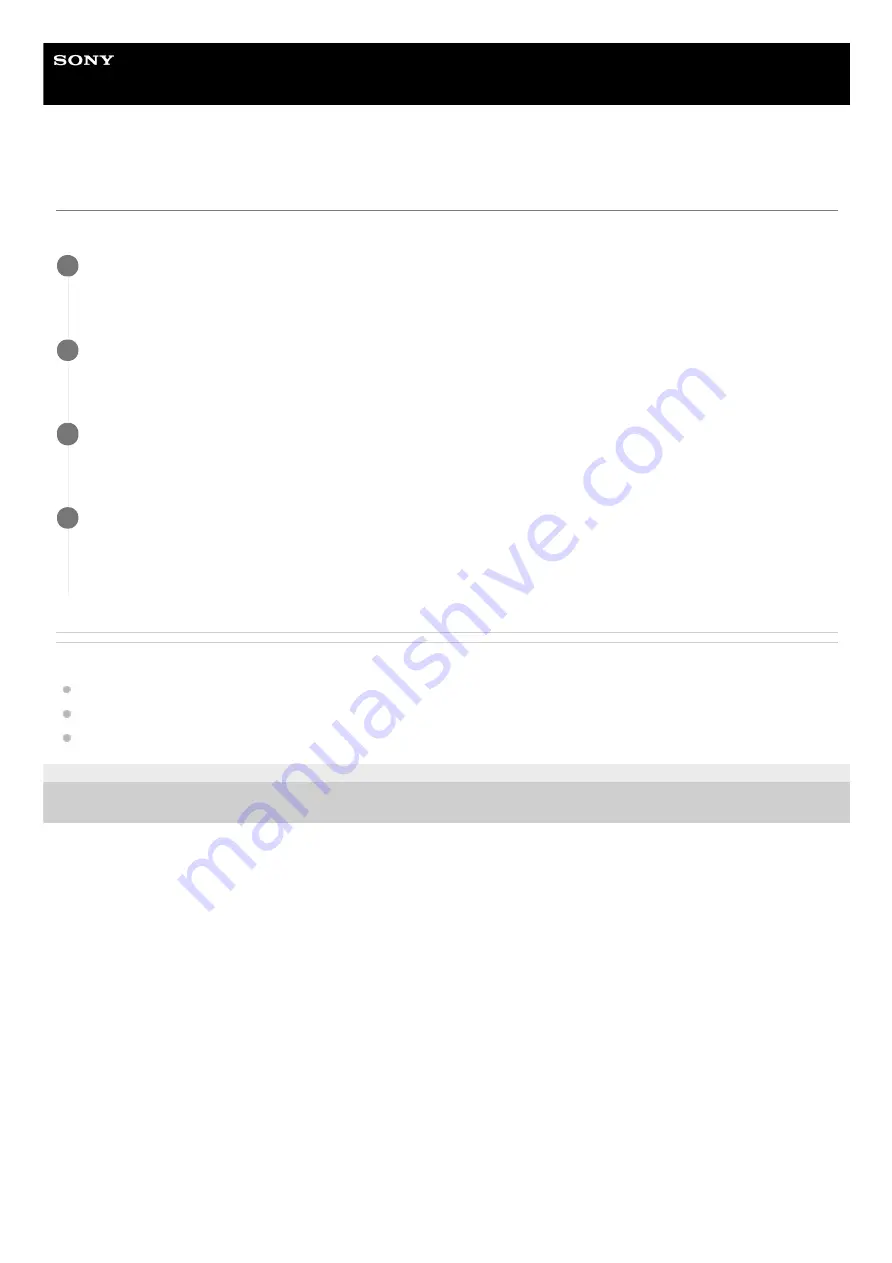
Microphone Array System Manager
MASM-1
Operation Flow
This section describes the basic workflow after the application is installed.
Related Topic
Password Setup Screen
Login Screen
Main Screen
5-020-094-11(1) Copyright 2020 Sony Corporation
Launch the application.
The password setup screen appears. The login screen appears if a password has already been configured.
1
Enter a password, and press the [SET] button.
The login screen appears.
2
Enter the configured password, and press the [LOGIN] button.
The main screen appears.
3
This screen is used to discover MAS-A100 units on the network and register settings on the [Register] tab
of the right pane.
The registered MAS-A100 units can then be calibrated, monitored, and reconfigured collectively using this
application.
4
5




















