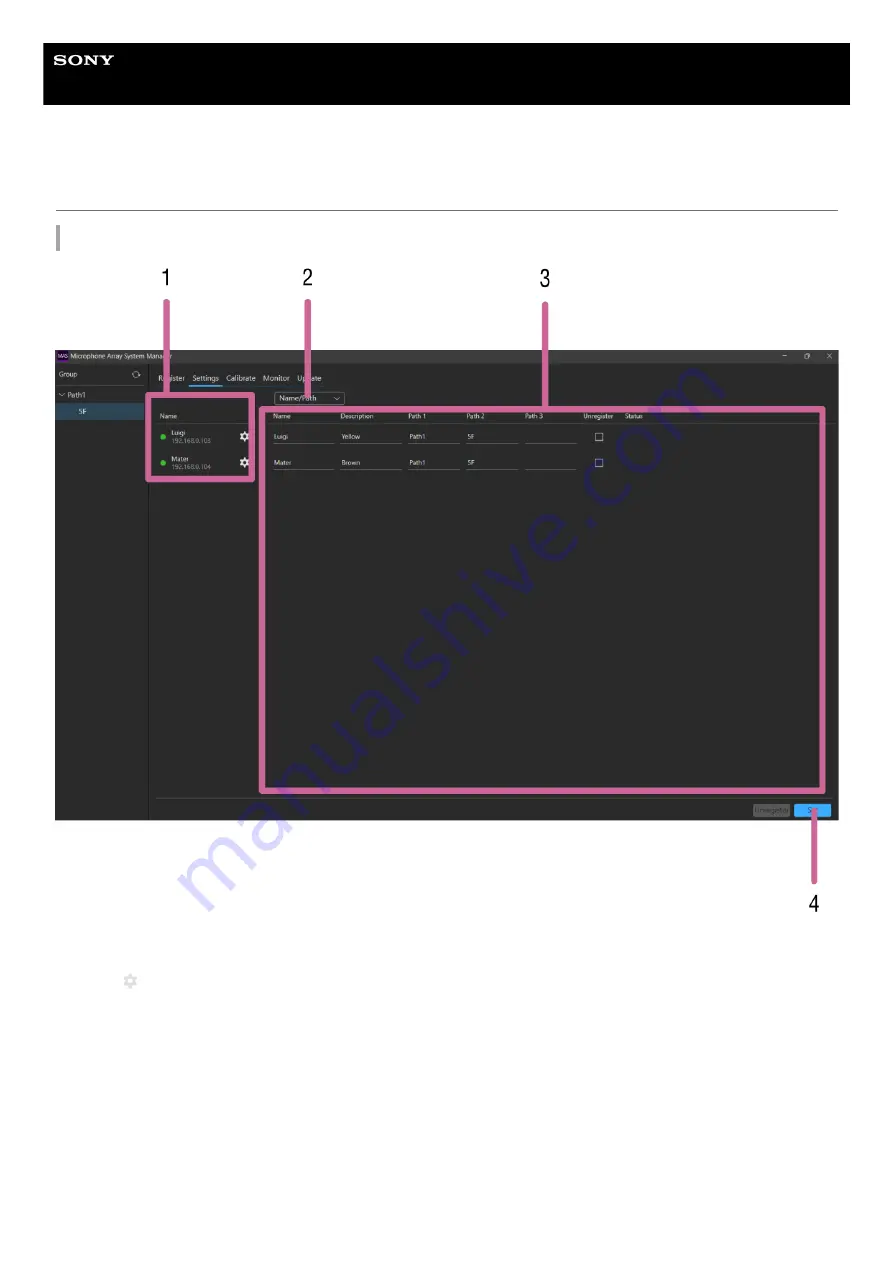
Microphone Array System Manager
MASM-1
[Settings] Tab
Parts common to all pages
[Name]
Displays the configured name and IP address of each MAS-A100.
Press to display the web UI of each MAS-A100.
The color of the status lamp indicates the status of the MAS-A100.
Green (Active):
Audio for speech reinforcement is output from the Main output and Rec output of the MAS-A100.
Amber (Mute):
Main output of the MAS-A100 is temporarily silent. The Rec output audio is output.
Red (Standby):
Main output and Rec output of the MAS-A100 are silent, and temporary MAS-A100 settings (values
configured on the [Calibrate] tab or [Audio] page) are reset to defaults.
Gray (offline):
MAS-A100 is not accessible. The MAS-A100 settings cannot be changed.
1.
Pull-down menu
Select the page to display.
2.
Parameter display area
Displays the content of the page selected using the pull-down menu.
3.
16
















































