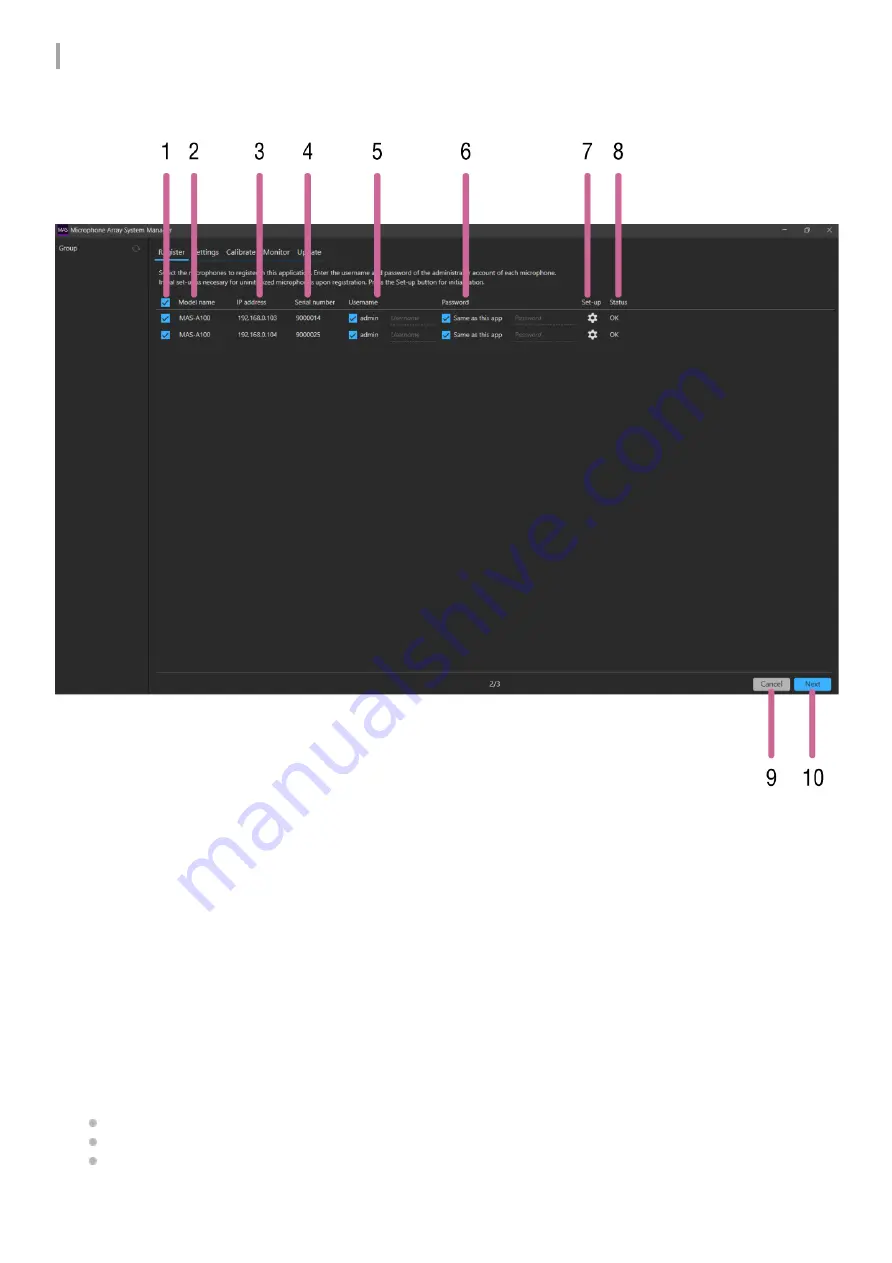
MAS-A100 initial setup screen (2/3)
Displays a list of the MAS-A100 units selected on the scan result screen. Configure the required settings for controlling
each MAS-A100 from this application.
Checkbox
Place a check mark beside MAS-A100 units that you want to register in this application.
1.
[Model name]
Displays the model name.
2.
[IP address]
Displays the IP address of each MAS-A100.
3.
[Serial number]
Displays the serial number of each MAS-A100.
4.
[Username]
Enter the administrator user name comprising 5 to 16 characters for each MAS-A100.
The following characters are valid.
Alphabetic characters
Numeric characters
Symbols ( ! $ % ‘ ( ) = - ~ ^ | @ ` [ { } ] _ / ? < > + * . )
Placing a check mark in [admin] is equivalent to entering the “admin” user name.
5.
12



























