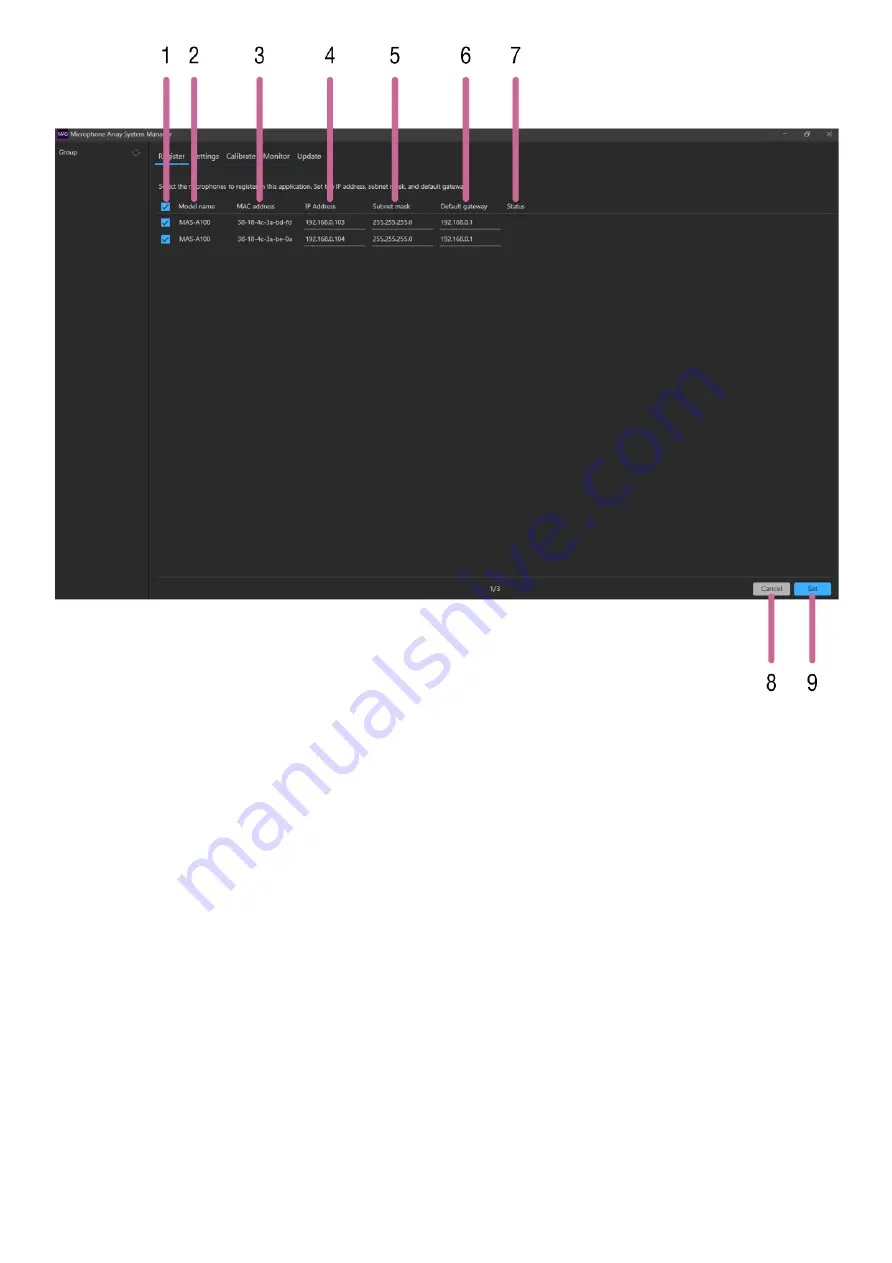
Checkbox
Place a check mark beside MAS-A100 units that you want to register in this application.
1.
[Model name]
Displays the model name.
2.
[MAC address]
Displays the MAC address of each MAS-A100.
3.
[IP Address]
Displays the IP address of each MAS-A100. Press to change the value.
4.
[Subnet mask]
Displays the subnet mask of each MAS-A100. Press to change the value.
5.
[Default gateway]
Displays the default gateway of each MAS-A100. Press to change the value.
6.
[Status]
Displays error messages for each MAS-A100 if a problem occurs.
7.
[Cancel] button
Press to return to the MAS-A100 discovery screen.
8.
[Set] button
Applies the configured settings, and displays the next screen.
9.
11


























