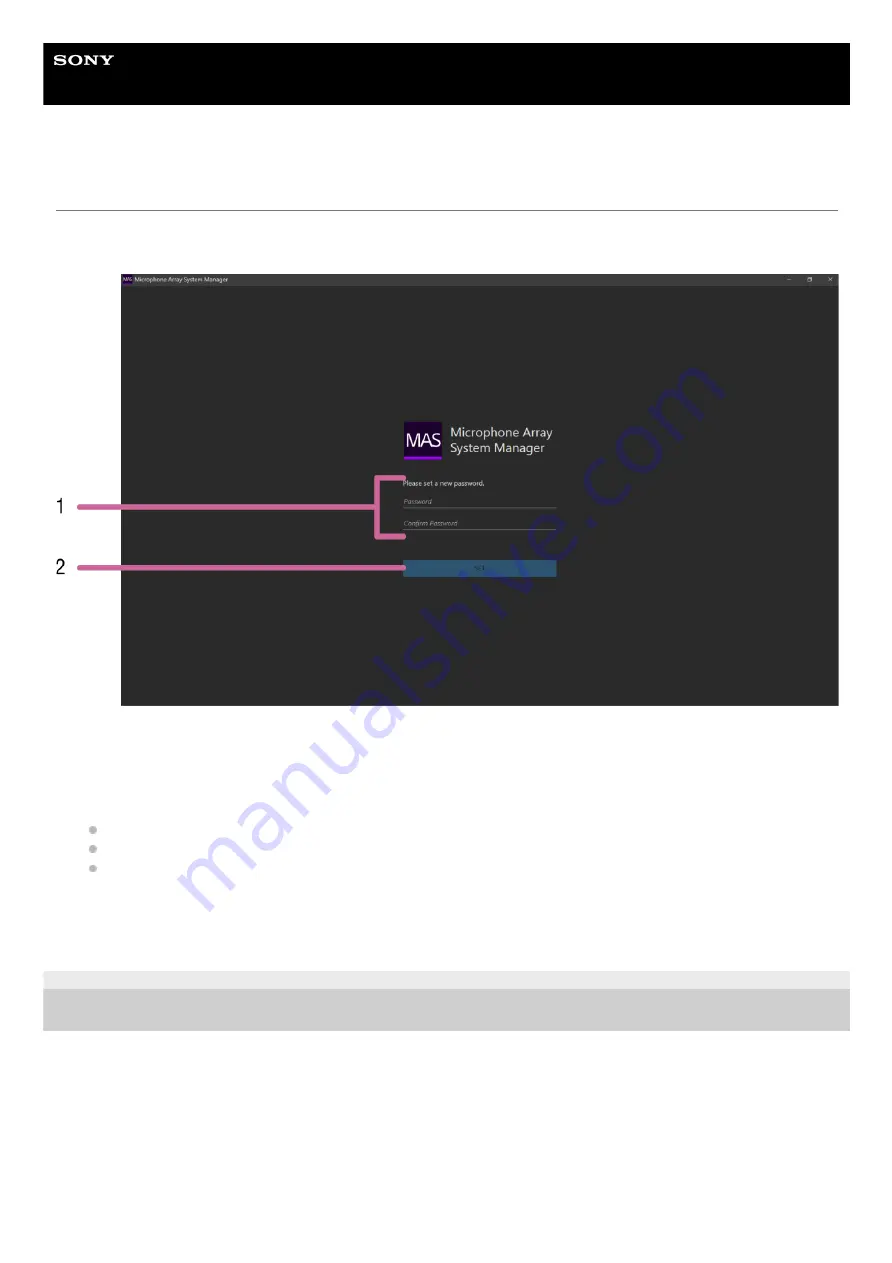
Microphone Array System Manager
MASM-1
Password Setup Screen
This screen is used to configure the password for logging in to this application.
It is displayed automatically when the application is launched for the first time after installation.
5-020-094-11(1) Copyright 2020 Sony Corporation
Password input fields
Enter the same password comprising 8 to 64 characters in both input fields.
Passwords must contain at least one upper-case letter, one lower-case letter, and one numeral.
The following characters are valid.
Alphabetic characters
Numeric characters
Symbols ( ! $ % ‘ ( ) = - ~ ^ | @ ` [ { } ] _ / ? < > + * . )
1.
[SET] button
Press to register the entered password.
2.
6







































