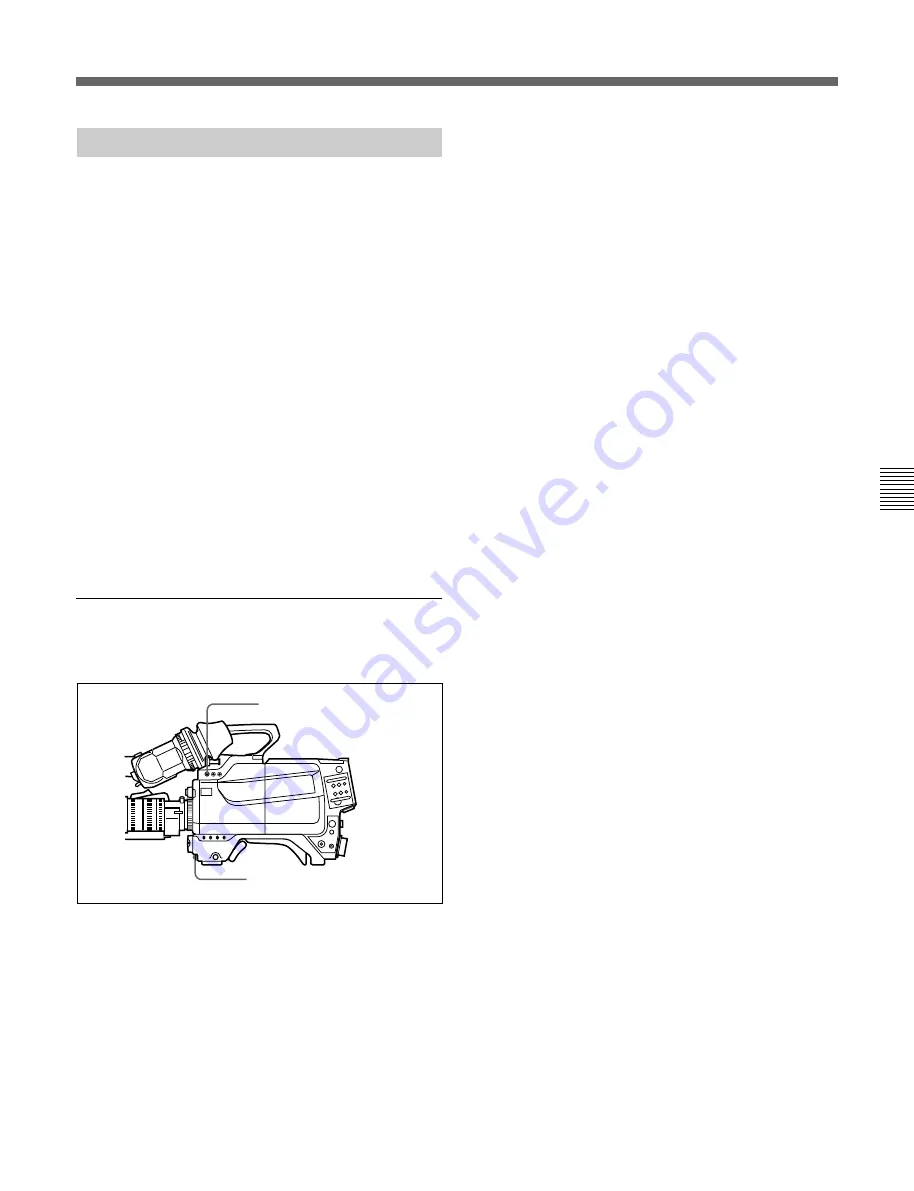
Chapter 4 Adjustments and Settings for Recording
Chapter 4
Adjustments and Settings for Recording
4-11(E)
4-5-1 Selecting Display Items
Selection of items to be displayed on the viewfinder
screen is done with the VF DISPLAY page of the
OPERATION menu. Display of each item may be set
to ON or OFF independently.
The display items which may be turned on or off using
the VF DISPLAY page are:
• Extender
• Zoom position
• Shutter speed/mode/read mode
• Iris opening value
• D5600K
• Tape remaining
• Return video type indication
• Camera ID
• Message display
• Camera input voltage
• Filter
• VTR voltage
• White balance memory
• Gain value
Selecting display items
Use the following procedure to select items to be
displayed on the viewfinder screen.
1
Set the VF DISP switch to MENU.
The OPERATION menu will be displayed on the
viewfinder screen.
VF DISP switch
MENU SEL control
2
Rotate the MENU SEL control to display the VF
DISPLAY page, and push the MENU SEL control.
EX: Extender
ZOOM: Zoom position
FOCUS: This function is not supported by the
HDC-750A.
SHUTT: Shutter speed/mode/read mode
IRIS: Iris opening value
D5600K: D5600K function on/off
TAPE: Tape remaining
RET NO: Return video type indication
FILTER: Filter
WHITE: White balance memory
GAIN: Gain value
CAM ID: Camera ID
MSG: When this item is set to ON, messages will
be displayed on the viewfinder screen for
approximately three seconds when settings for
filter, white balance memory, gain value, DCC
(AUTO KNEE), or shutter speed are changed.
3
Rotate the MENU SEL control to align the “
n
”
marker with the item to be changed, and push the
MENU SEL control.
The “
n
” marker will change into a “?” mark.
4
Rotate the MENU SEL control/button to change
the setting to the desired value, and push the
MENU SEL control.
The “?” mark will change back to the “
n
” marker
and the new setting will be saved.
5
To change other settings, repeat steps
3
and
4
.
6
To end menu operations, set the VF DISP switch to
ON.
The menu display will disappear from the
viewfinder screen, and the items which were set to
ON will be displayed.
Summary of Contents for HDC-750A
Page 4: ...目次 2 J 目 次 第5章 撮影 付録 仕様 A 1 J 撮影前の点検 A 2 J 防塵フィルターのクリーニング A 3 J 用語解説 A 4 J 5 1 撮影操作 5 1 J ...
Page 12: ......
Page 18: ......
Page 30: ......
Page 52: ......
Page 59: ...付録 A 5 J 付 録 ...
Page 66: ......
Page 72: ......
Page 84: ......
Page 106: ......






























