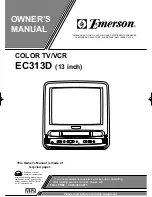5-44
3.
CAMERA Input
Connect the oscilloscope to the Y signal terminal of the CAM-
ERA terminal, and check that the sync signal of the Y signal is
approximately <0.286> [0.30] V and that the amplitude of the video
section is approximately <0.714> [0.70] V. Connect the oscillo-
scope to the R-Y signal terminal of the CAMERA terminal, and
check that the R-Y signal amplitude is approximately <0.700>
[0.525] V. Connect the oscilloscope to the B-Y signal terminal of
the CAMERA terminal, and check that the B-Y signal amplitude
is approximately <0.700> [0.525] V. The Y, R-Y and B-Y signals
used in the adjustment are shown in Fig. 5-3-4.
< >: NTSC model
[ ]: PAL model
Fig. 5-3-4
Approx.
0.714 V
White (100%)
Y signal
CR signal
CB signal
Approx.
0.286 V
Horizontal sync signal
Approx.
0.7 V
Approx.
0.7 V
Approx.
0.70 V
White (100%)
Y signal
CR signal
CB signal
Approx.
0.30 V
Horizontal sync signal
Approx.
0.525 V
Approx.
0.525 V
NTSC : DSR-50
PAL : DSR-50P
For NTSC model (with Setup)
For PAL model