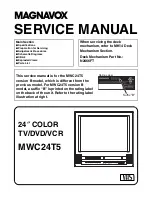5-38
6.
Switch Check (Audio jack 1)
Page 9
Address E0
Using method:
1) Select page: 9, address: E0.
2) By discriminating the bit value of display data, the state of the
switches can be discriminated.
7.
Switch Check (Audio jack 2)
Page 9
Address E1
Using method:
1) Select page: 9, address: E1.
2) By discriminating the bit value of display data, the state of the
switches can be discriminated.
8.
Switch Check (Video jack)
Page 9
Address E2
Using method:
1) Select page: 9, address: E2.
2) By discriminating the bit value of display data, the state of the
switches can be discriminated.
Bit
1,0
3,2
5,4
7,6
Function
Audio input level switch (CH-1)
(JK-169 board S102)
Audio input level switch (CH-2)
(JK-169 board S103)
Audio input level switch (CH-3)
(JK-169 board S106)
Audio input level switch (CH-4)
(JK-169 board S107)
When bit value = 0, 0
When bit value = 0, 1
When bitvalue = 1, 0
+4
-60
-20
+4
-60
-20
+4
-60
-20
+4
-60
-20
Bit
1,0
3,2
5,4
7,6
Function
Audio input select switch (CH-1)
(JK-169 board S104)
Audio input select switch (CH-2)
(JK-169 board S105)
Audio input select switch (CH-3)
(JK-169 board S108)
Audio input select switch (CH-4)
(JK-169 board S109)
When bit value = 0, 0
When bit value = 0, 1
When bitvalue = 1, 0
CAM
LINE
+48V ON
CAM
LINE
+48V ON
CAM
LINE
+48V ON
CAM
LINE
+48V ON
Bit
0
1
2
3
4
Function
SUPERIMPOSE
(JK-169 board S110)
INPUT SELECT
(JK-169 board S111)
When bit value = 0
When bit value = 1
OFF
ON
DV
VIDEO
S VIDEO
CAMERA