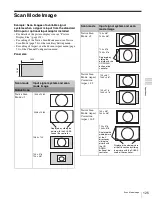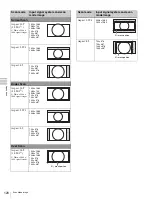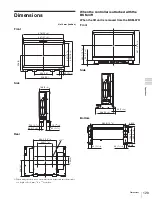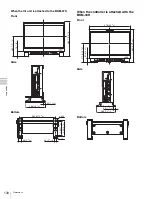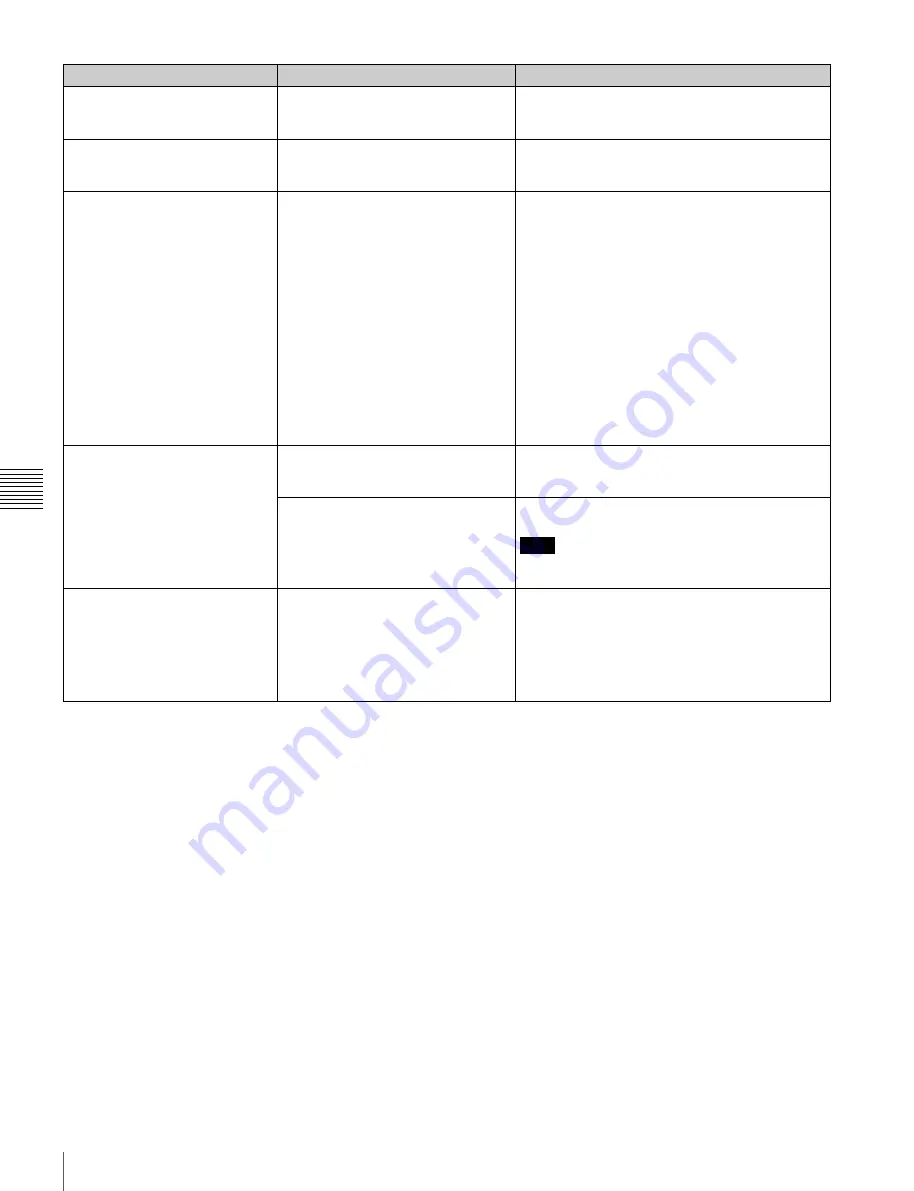
128
Troubleshooting
App
endi
x
e
s
The function button of the
controller does not function.
The setting has been changed in the
menu after setting with the function
button.
The last setting becomes effective.
The function of the function button
of the controller is different from
that of the panel display.
Another function has been assigned to
the button.
See the Function Key menu (page 82) of the
Controller menu to confirm the function assigned to
the function button.
The Gamut Error message does
not go off.
A gamut error is detected.
OSD Notification Reset is set to
Manual and the detected error
information is remained.
• Set Gamut Error Display to Off in the Gamut Error
Display menu of the Function Setting menu (page
62).
• Set OSD Notification Reset to Auto in the Gamut
Error Display menu of the Function Setting menu
(page 63).
• Press the function button that the Error Notify
Clear function is assigned in the Function Key
menu of the Controller menu (page 84).
• Set the pin of the PARALLEL REMOTE
connector that the Error Notify Clear function is
assigned in the Parallel Remote menu of the
System Configuration menu to On (page 72).
• Select Error Notify Clear in the Function Switch
menu of the Function Setting menu (page 69).
The zebra pattern does not go off. A gamut error is detected.
Set Gamut Error Display to Off in the Gamut Error
Display menu of the Function Setting menu (page
62).
An Over Range error is detected.
The zebra pattern is set to be
displayed in the Over Range portion,
and the detected Over Range
information is retained.
Set Over Range to Off in the On Screen Set menu
of the System Configuration menu (page 74).
Note
If the OVER RANGE lamp lights, adjust the contrast
or brightness to a lower level (page 17).
The picture is not displayed on the
monitor when you have connected
two or more computers via the
DisplayPort connector through a
switch box or other device and
switch the input signal from one
computer to another.
You have switched from a computer
that is in power save mode to another.
Do not switch from a computer in power save mode
to another.
If the picture is not displayed after switching, turn
the monitor off then back on again or switch back to
the computer in power save mode and bring in out
of power save mode.
Symptom
Assumed causes
Remedy