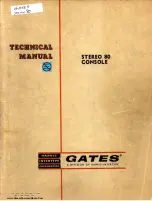2.5 Adding modules to console
2.5.1 USB 2602
The USB 2602 digital module requires connection
to the 2608 Master module, to enable the record-
ing on the PC of Audition and Program signals.
When you buy this module separately, you receive
a ribbon cable with 10-way connector pins.
If you do not connect the ribbon cable to the Master, the 2602
module works well, but only as playing device. When con-
nects the USB cable, the module is detected by Windows and
the USB devices will be available, but if you try to record au-
dio, the computer will record silence.
At the module
The fig.14 (see 2.4.2 – Jumpers on the
modules...) shows the 2602 module circuit board
side. The connector labeled 'JD' must becon-
nected to the Master with the ribbon cable sup-
plied with the module.
When you screw the module, be sure to attach the
lock washers (star washers) in the top screws of
the module, as these washers ensure electrical
continuity between the plate of the module and
the console cabinet. You can use the washers re-
moved from the blind panel or replace new wash-
ers.
At the 2608 Master
You must remove the Master module to connect
the ribon cable; but you don't need to unplug the
Master. Locate the 10-pin connector 'JD' and plug
in the ribbon cable.
When replacing the Master module into her posi-
tion, be sure to attach the lock washers (star
washers) in the top screws of the module. These
washers ensure electrical continuity between the
plate of the module and the console cabinet.
2.5.2 2630 VQR module
This optional module adds to the console a pro-
cessing stage for improve the audio quality of tele-
phonic communications. If you acquire this op-
tional module after purchase the console, proceed
as follow to mount it into the console.
The 2630 VQR requires one simple-module space
available in the mainframe (it has the same wide
of a 2610 module)
Since it requires connection to the 2608 Master
module, must be placed beside the Master.
If your console does not have free space next to
the Master, considers moving all the modules that
are necessary to leave a place beside the Master.
Is easy to do it since the modules are intercon-
nected by a ribbon cable with polarized connec-
tors. In order to retire a module of the cabinet, re-
move the subjection screws.
Modules and blind panels have a washer type star in
the superior screws that assures electric contact be-
tween the module and the body of the console; in order
to guarantee a correct grounding. Does not omit to re-
turn to place these washers after move a module.
Once available the space for the 2630 module you
need to retire the Master, to connect the cable
that will join it to the 2630 VQR. This cable pro-
vides with the module. The previous figure shows
the location of connector VQR in the
rear side of
the Master.
This is a 6-pins polarized connector,
so that the cable can be plugged only in one way.
The module 2630 VQR has identical connector, to
which the other end of the VQR cable is con-
nected. This is the only connections that the mod-
ule requires. The 2630 VQR DON NOT connects
to the main bus like others modules.
Place the fixation screws and power on the con-
sole. By pressing the on/off button on the 2630
VQR module, this stage is enabled and the
NOISE CONTROL indicator lights (it trigger due to
the absence of signal from the phone line).
2.6 Set the gain of the inputs
These adjustments are necessary to calibrate the
input module gain, so that equal positions of
faders represent equal outputs levels in all mod-
ules. In order to set the input gain for each chan-
nel, use a sinusoidal tone of 1KHz@0dB or a cali-
bration CD.
REMEMBER
The audio equipment handle different signal levels: The
professional audio level, with balanced outputs operates
at +4dBu or + 8 dBu, whereas home equipment with un-
balanced outputs manages -10dBu levels.
0 VU
refers to the nominal output level. When the VU meter
reaches 0 VU, the output level is +4dBu.
Use the balanced inputs of the console for professional
devices, and the AUX unbalanced inputs for home quality
devices.
USB channels don't have input gain trims. The input level
manages from the computer.
solidynepro.com
Broadcast mixing consoles - 2600 series
Page 19
Summary of Contents for 2600 serie
Page 1: ......
Page 2: ...Page 2 Broadcast mixing consoles 2600 series solidynepro com...
Page 41: ...5 2 Bock diagrams solidynepro com Broadcast mixing consoles 2600 series Page 41...
Page 42: ...Page 42 Broadcast mixing consoles 2600 series solidynepro com...
Page 43: ...solidynepro com Broadcast mixing consoles 2600 series Page 43...