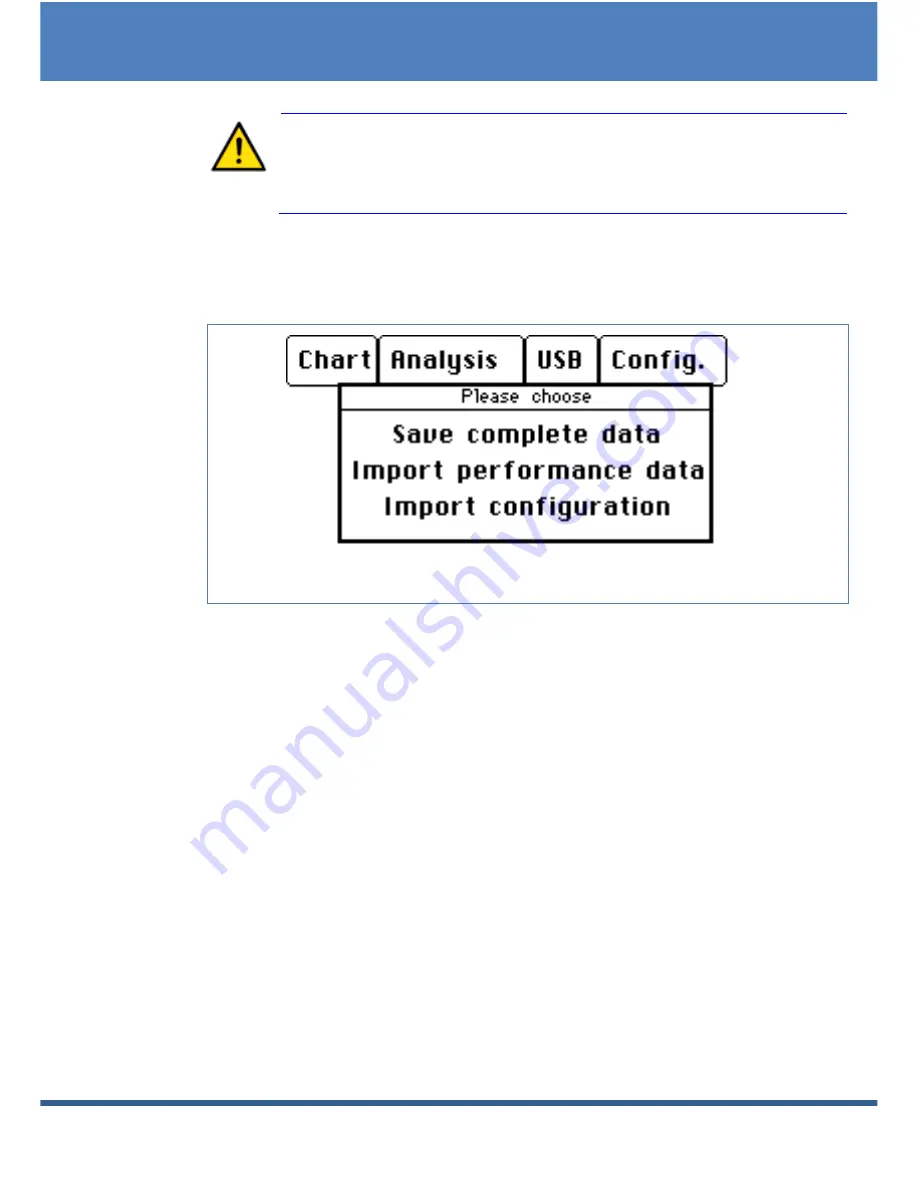
Operation using the touchscreen
50 of 131
Solar-Log
1000
User Manual
Caution
When importing the data from the USB stick all of the data on
the device is deleted and replaced.
1
Tap the display.
The main navigation menu is displayed.
2
Tap on
USB
and
Data backup
.
3
Select the desired option.