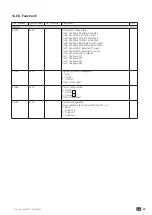76
EN
ATyS p M - 542935E - SOCOMEC
Symptoms
Actions to be carried out
Expected results
ON LOAD and OFF
LOAD tests cannot
be started via the
keypad
Check that the product is not in Automatic mode:
- Automatic mode = Cover closed
- Manual mode = Cover open
The "AUT" LED is lit
Check that automatic operation has not been inhibited by external
orders
Check the Operating mode password (factory code 0000) to access the
test functions
The "TEST ON LOAD" or
"TEST OFF LOAD" LED is lit,
depending on the selected
test mode
Check that the product is in M-G application
The APP parameter should
be M-G in the SETUP menu
Check the state of the "Priority Source Availability" LED. If it is off, refer
to the symptom concerned (higher in the list)
The "Priority SOURCE
Availability" LED must be lit
to allow these Tests to be run
The product cannot
be switched over
using the handle
Check the direction of rotation of the handle:
- Manual switchover from position 1 to position 2 is executed clockwise
- The return operation is executed anticlockwise
The product can be switched
over using the handle
Check that the product is not padlocked
Use the handle extension on the ALLEN key to check that the
appropriate adjustment torque is applied.
When using a single AC, check that the length of the screws used is not
greater than 20 mm
AUTOMATIC mode
is not activated even
though the cover is
closed
Check that the plastic pin (sensor) is in place on the bottom of the cover
This pin activates the sensor which indicates the position of the cover
(open or closed)
The "AUT" LED is lit
Check that automatic operation has not been inhibited by external
orders
The product cannot
be locked
Check the mechanical position of the changeover switch:
- Locking is only possible in position 0 as standard
- Locking in positions 1-0-2 is possible by modifying the product in
accordance with the instructions
Locking is possible
The product is faulty
See listing «13.4.5. Events list», page 35.
The FAULT LED is off and the
error message disappears