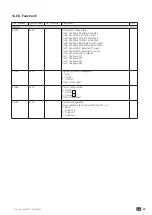75
EN
ATyS p M - 542935E - SOCOMEC
Symptoms
Actions to be carried out
Expected results
The product remains
switched off after
the Priority SOURCE
is lost
Check for a voltage of 106 to 305 Vac on the supply terminals:
- Model 230/400 Vac: Terminals 1-7 corresponding to source II
The "POWER" LED is lit and
the display is operational
For a Transformer/Generator application
Check that 1FT (1 Failure Timer) has counted down.
- Use a stopwatch.
- Start the stopwatch when the product has lost its Priority SOURCE.
- If GE START = NO (Normally Open) in the SETUP menu:
Contact 73-74 Closed = Generator starting order
Contact 73-74 Open = Generator stoppage order
- If GE START = NC (Normally Closed) in the SETUP menu:
Contact 73-74 Closed = Generator stoppage order
Contact 73-74 Open = Generator starting order
The Generator is operating
The "POWER" LED is lit and
the display is operational
The product does
not switch over after
the Priority SOURCE
is lost
Check that the product is not in manual mode:
- Automatic mode = Cover closed
- Manual mode = Cover open
The "AUT" LED is lit
Check that automatic operation has not been inhibited by external
orders
Check the state of the "Emergency Source Availability" LED. If it is off,
refer to the symptom concerned (higher in the list)
The "AUT" and "Emergency
SOURCE Availability" LEDs
are lit
The product does
not switch over when
the Priority SOURCE
is restored
Check that the product is not in manual mode:
- Automatic mode = Cover closed
- Manual mode = Cover open
The "AUT" LED is lit
Check that automatic operation has not been inhibited by external
orders
Check the state of the "Priority Source Availability" LED. If it is off, refer to
the symptom concerned (higher in the list)
The "AUT" and "Priority
SOURCE Availability" LEDs
are lit
Check the setting of 1RT (1 Return Timer). If necessary, use a stopwatch
to check the switch to Priority SOURCE The duration of this delay is
between 0 and 3600s
The display shows 1RT
xxxSEC At the end of the
delay, the product switches
over to mechanical position
0, then to Priority SOURCE
Check that the "manual retransfer" function is not active (if this function
is not required)
- Go to the SETUP menu
- Set RETRANS to NO
Message "RETRANS? "
not displayed The product
should return automatically
to the Priority SOURCE
Return to Priority
SOURCE has been
executed, but the
Emergency Source
(for a Generator)
continues to operate
Check that 2CT (2 Cool Timer) counts down – Duration between 0 and
600s
- Use a stopwatch. - Start the stopwatch when the product has
switched over to the Priority SOURCE.
- Contact 73 - 74 should change state once this delay has counted
down
- If GE START = NO (Normally Open) in the SETUP menu:
Contact 73-74 Closed = Generator starting order
Contact 73-74 Open = Generator stoppage order
- If GE START = NC (Normally Closed) in the SETUP menu:
Contact 73-74 Closed = Generator stoppage order
Contact 73-74 Open = Generator starting order
The display shows 2CT
xxxSEC At the end of
this delay, the Generator
stops and the "Emergency
SOURCE Availability" LED
goes out
Check that the product is not in Automatic mode:
- Automatic mode = Cover closed
- Manual mode = Cover open
The "AUT" LED is lit
Check that automatic operation has not been inhibited by external
orders