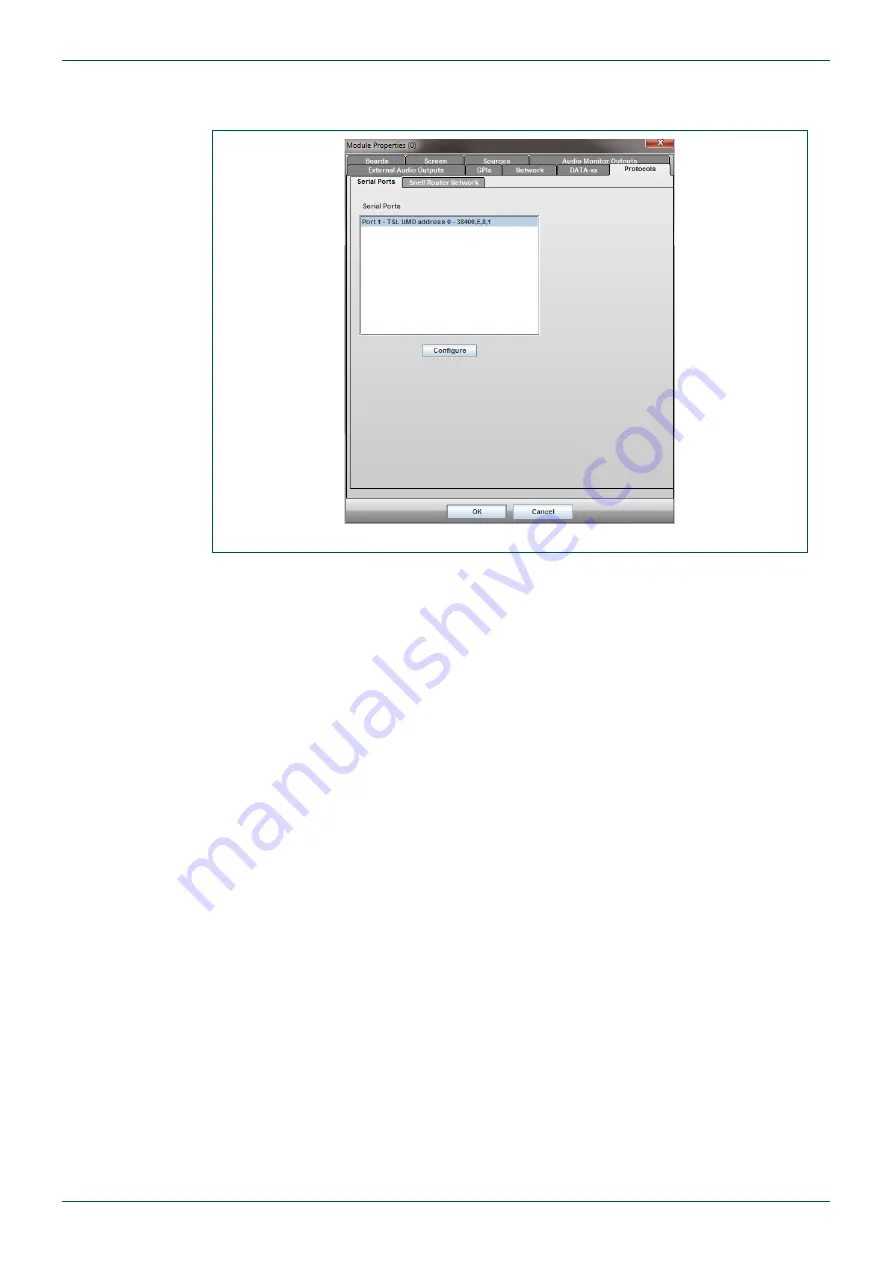
MV-32/64 Multiviewer
www.snellgroup.com
Connection to Other Equipment
Issue 1 Rev 11
Page 87
© 2014 Snell Limited
2.
Set up the serial port to use the TSL UMD protocol with the appropriate port settings
in the Module > Setup Menu.
3.
This step is not essential and is only required if you want the tallies in the UMDs to
work as well.
a
For each tile that you want the TSL to control the tallies in, double click on the tile
to open the Edit Object dialog and go to the Properties > Tally tab (see section
4.16.5.5).
b
Click the Visible box. In the Tally field select the Software1 - Software2 option.
(Software X - Software Y refers to the left and right tallies on the UMD. e.g. If you
select Software1 - Software1 then both the left and right tallies are turned on
when the TSL sets the left tally flag.
c
If you select Software1 - Software2 then the left tally is switched on when the TSL
sets the left tally flag, and the right tally is switched on when the TSL sets the
right tally flag).
4.
Only the first line in the UMD gets updated by the TSL, so make sure it is the one
switched on by ticking the “Text 1st line” in the UMD tab of the object properties (see
section 4.16.4).
5.
The TSL manager you are using needs to be set up to address the MV inputs by their
input number (or input number minus 1, depending on how it is set up in the
manager).
Fig 68. Module Properties - Protocols - Serial Ports Tab.






























