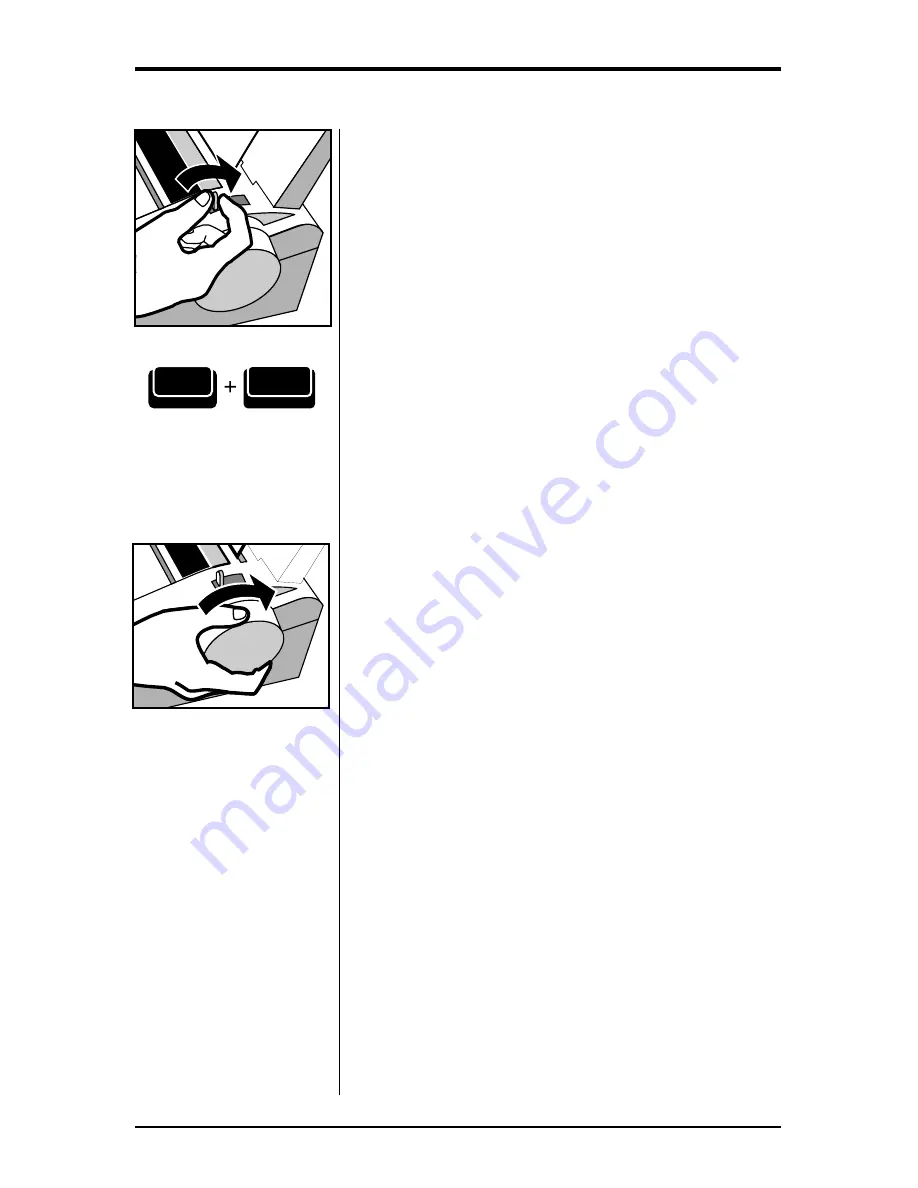
8
Smith Corona Corporation
3. Advance the paper by using the Index Up/Down
feature or Return key.
4. Push the paper release lever (11) back, and
straighten the paper if necessary. Return lever to
original position.
Automatically Ejecting Paper
When you reach the end of a page you can
automatically eject your paper by pressing Code +
Right Shift/Paper Out
key. The paper begins ejecting
immediately.
NOTE:
The platen may rotate a few seconds after
ejecting paper.
Platen Knob/ Variable Line Spacer
Rotate the platen knob to position the paper up or
down at variable line positions. (You should not use
this feature if you are using the end of page warning
option.)
Shift
Paper Out
Code























