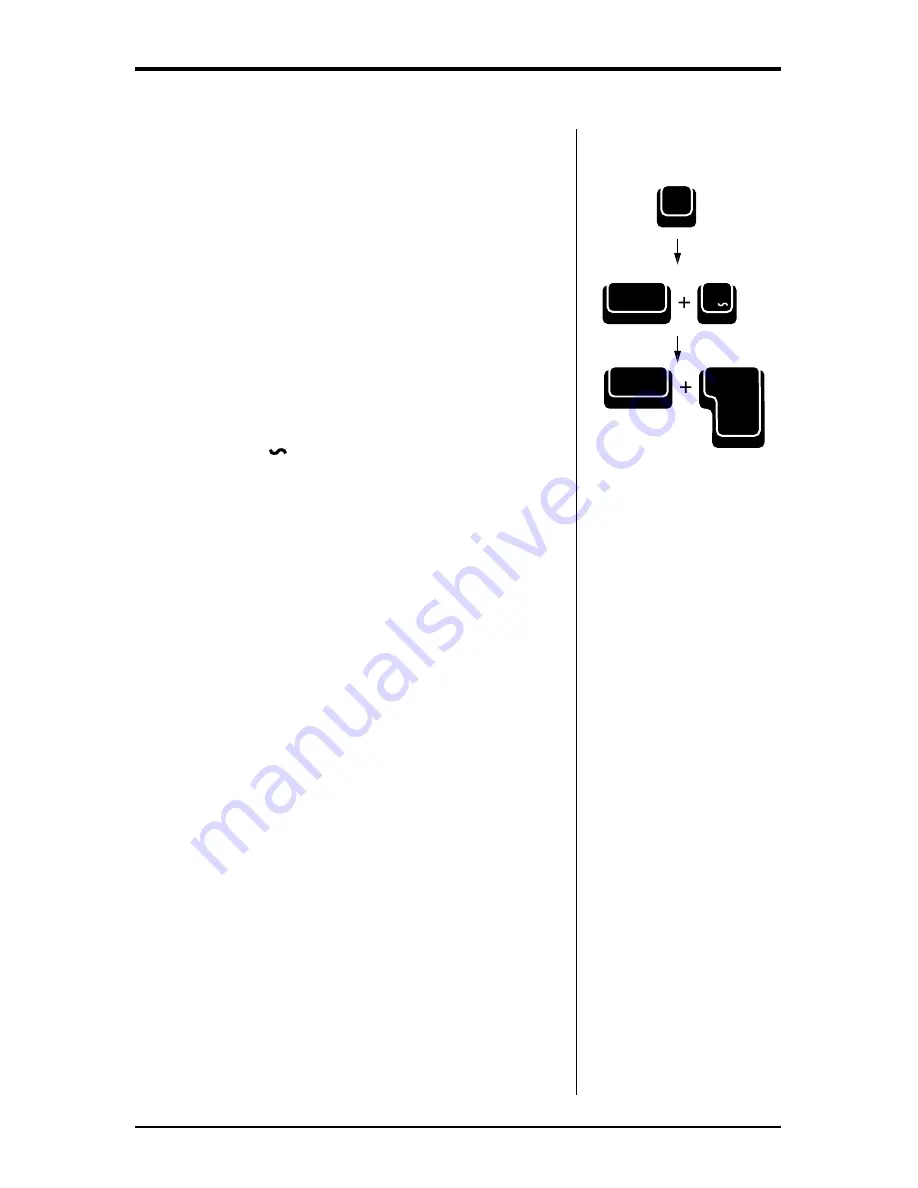
Smith Corona Corporation
21
Back
Space
Character Swap
®
Character Swap allows you to correct immediately
adjacent transposed letters. For example, you can
quickly change “Teh” to “The” and “Ad og” to “A dog.”
The characters must be in the Correction Memory;
that is, they must be on the current line of text.
Characters will maintain upper or lower case status
when swapped. Characters and spaces can also be
swapped. Bold and Underscore must be activated if
swapping characters with these enhancements.
To use Character Swap:
1. Press Back Space to second of the two characters.
2. Press Code +
to swap a character with the
preceding one. The print hammer relocates to the
right of the swapped character.
3. Press Code + Reloc (Return), if necessary, to
relocate.
NOTE:
If you try to swap non-adjacent characters, the
Shift Lock light will flash. Press any key, and the light will
stop flashing.
Reloc
Return
Code
.
.
Code






























