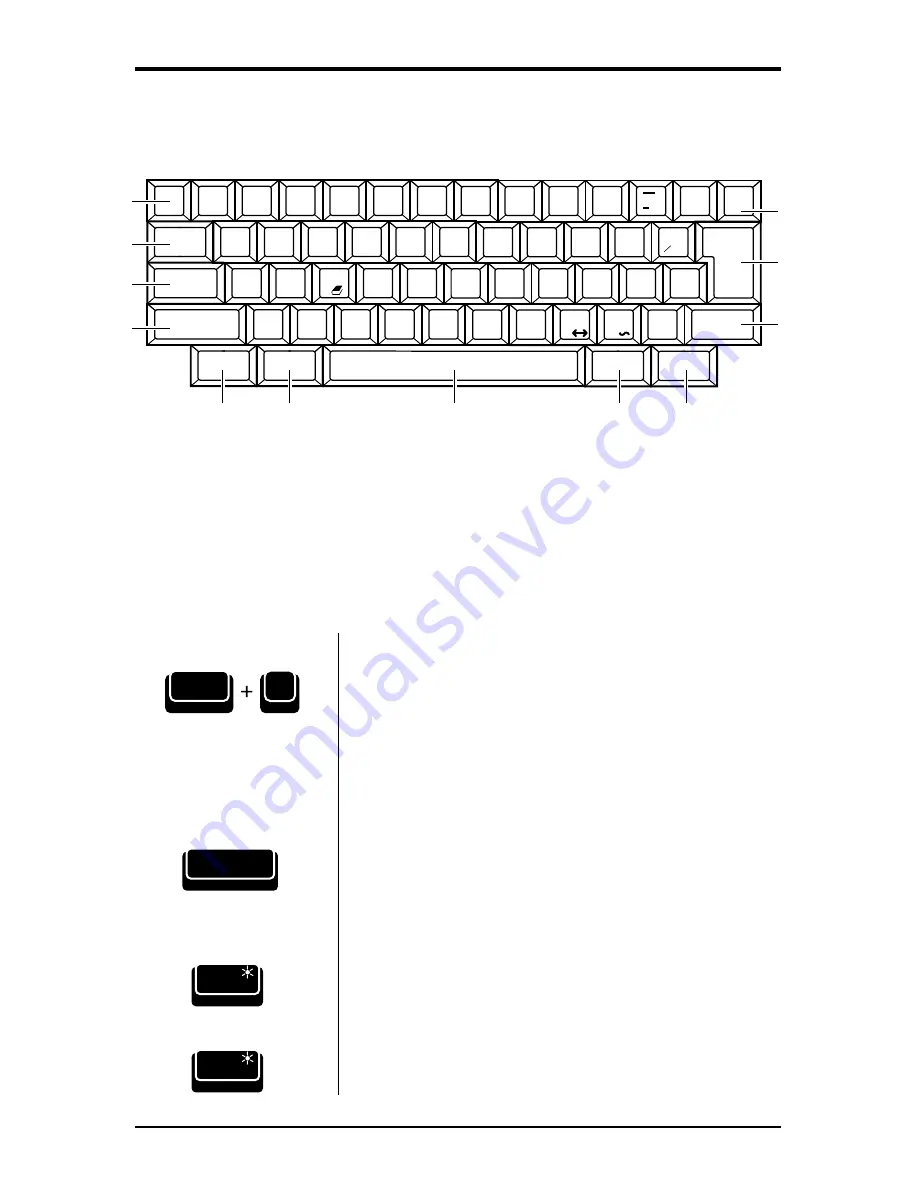
Code
Margin L
R
Q
W
E
R
T
Y
A
S
D
F
G
Z
X
C
V
B
3
4
5
6
1
2
Tab S
!
@
#
$
%
¢
Tab
Lock
Shift
Tab C
Bold
Demo
^
ç
`
¿
~
é
U
I
O
H
J
K
L
;
:
N
M
,
.
7
8
9
0
&
*
(
)
+
=
Back
Space
"
'
1
4
1
2
Return
Half Space
Shift
Correct
WordEraser
?
/
.
,
D. Tab
Reloc
P
[
]
§
¶
®
Paper In
Caps Lock
Abbr
LineEraser
Paper Out
P. End
Ind
Find
Keyboard Diagram
2
4
3
1
10
11
7. Spacebar/Halfspace
8. WordEraser/LineEraser
9. Correct
10. Shift/Paper Out
11. Return/ Relocate
12. Back Space
1. Tab Set
2. Tab/Tab Clear
3. Lock/Caps Lock
4. Shift/Paper In
5. Code
6. Margin L/R
5
6
8
7
9
10
Smith Corona Corporation
Shift
Paper In
press again...
Code Key
The Code key is used in combination with other keys
to activate features. Code key combinations are
activated by pressing and holding the Code key while
pressing the second key. For a complete list of Code
functions, see the back of this manual.
Shift Keys
Press Shift while typing an alpha key to type upper
case letters or to type the characters located on the top
of certain keys, such as $, %.
Lock Key
Press Lock to type continuously in upper case
characters. The Lock light will come on when Lock is
pressed. To deactivate Lock, press Lock or a Shift key.
The light goes out.
Lock
Caps Lock
Lock
Caps Lock
12
Code


























