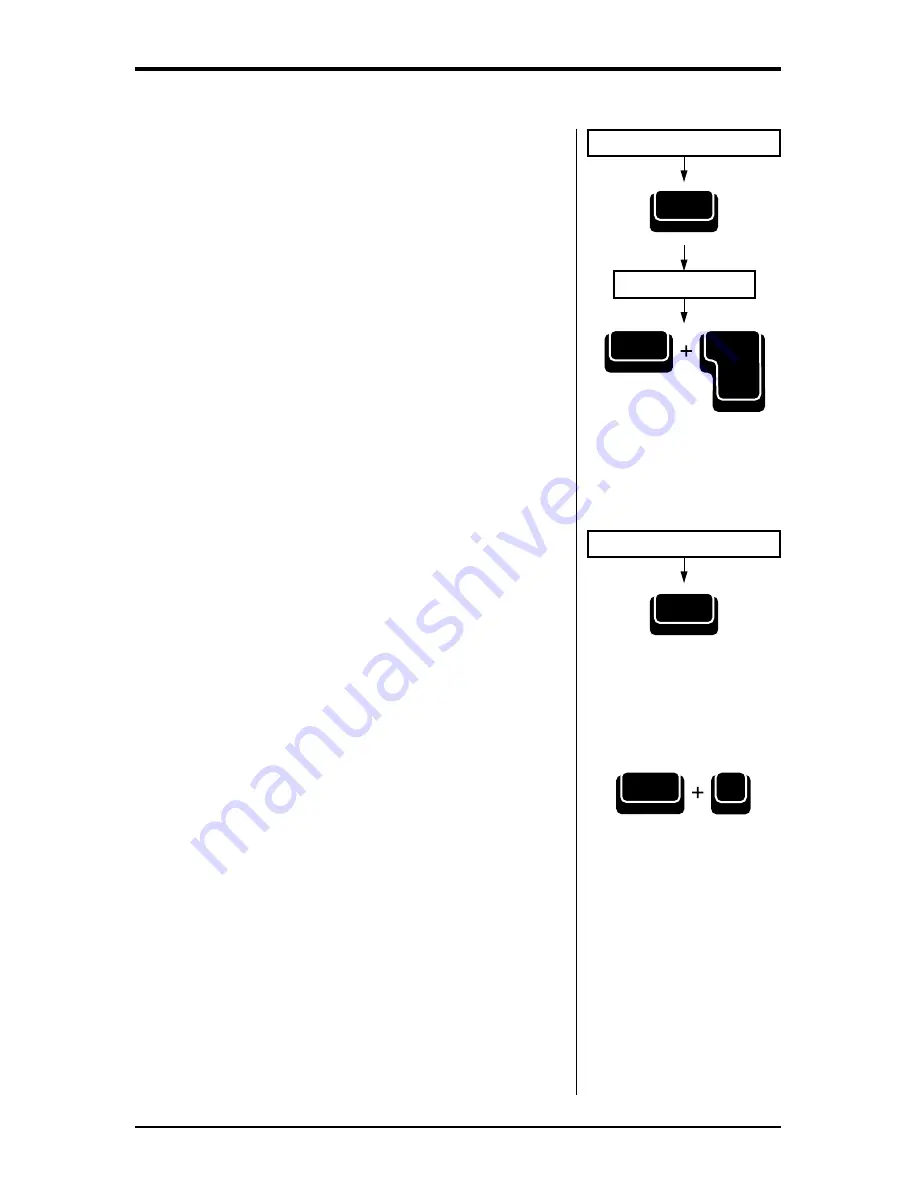
Smith Corona Corporation
19
Position Print Hammer
Type Correction
Position Print Hammer
WordEraser
LineEraser
WordEraser
LineEraser
WordEraser
®
Key
Use WordEraser for erasing word(s) in Correction
Memory.
1. Position the print hammer on any character of the
right most word to be corrected, and then press
WordEraser
. If you press WordEraser while
between words, the word to the left of the space
will be deleted.
2. Type correction.
3. Press Code + Reloc (Return) if necessary to
relocate. The unit beeps.
NOTE:
You can use the WordFind feature to quickly locate
to misspelled words within Correction Memory.
LineEraser
®
Key
Use LineEraser to erase a line in Correction Memory.
1. Position the print hammer on any character in the
line to be erased.
2. Press Code + LineEraser (WordEraser). The entire
line is erased, and the carrier rests on the last
erased character.
To Stop LineEraser
Press Code + S. Erasing will stop immediately; the
print hammer remains at the last character erased.
Reloc
Return
Code
S
Code






























