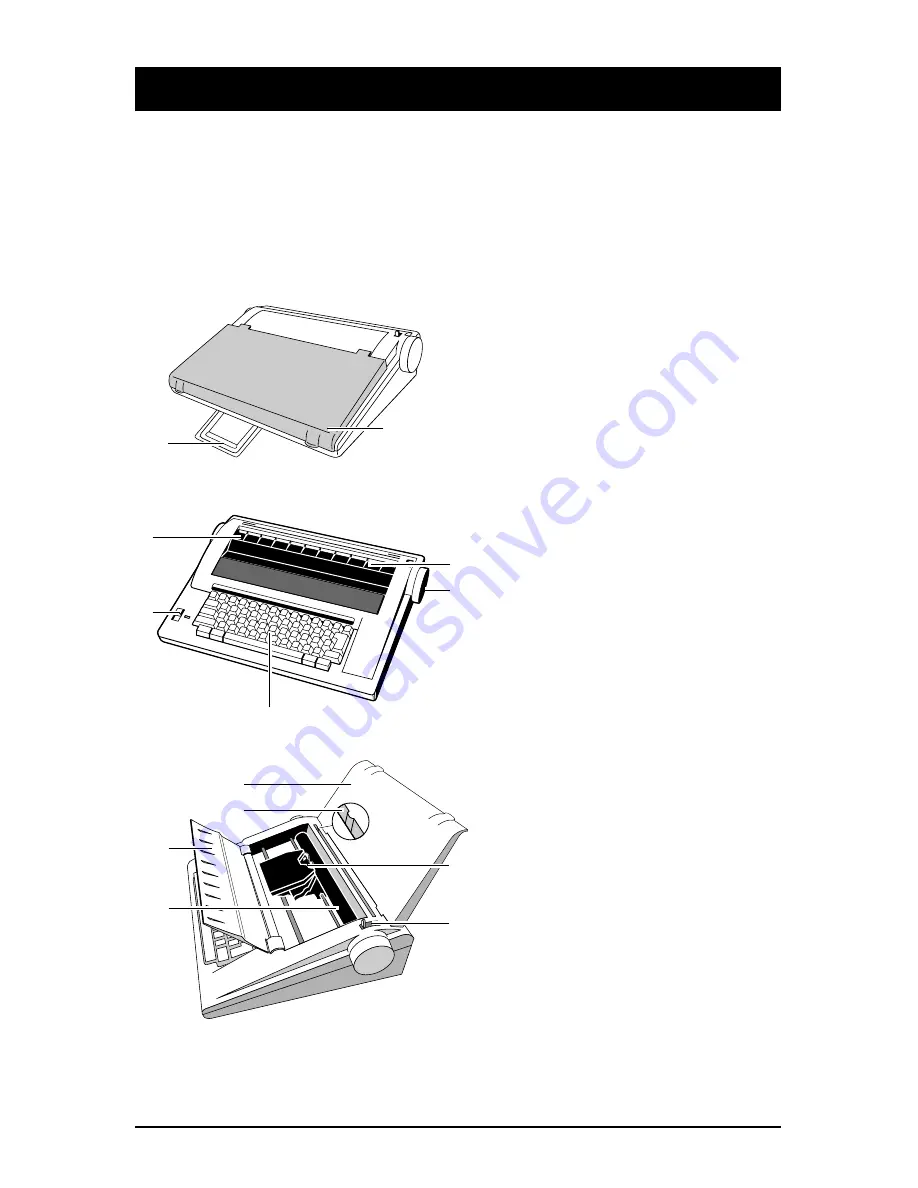
Typewriter Diagram
IMPORTANT:
Be sure to save all packing materials. If you move or ship the typewriter,
it should be repacked in the original carton. To secure the unit for transport, see “Care
and Maintenance.”
This diagram depicts only basic features. For information on coded features, see
specific chapters or Quick Reference Guide on back cover.
Hardware Basics
1
2
II II • • • •
II • • • • II
• • • • II • •
• • II • • • •
II • • • • II
• • •
II II • • • • II • • • • II • • • • II • • • • II • • • • II • • • • II • • •
• II • • • • II
• • • • II
II
• II • • • • II • • • • II II
7
10
2
11
9
3
3
4
8
Product appearance and/or specifications are subject to change without notice.
1. Handle
2. Keyboard Cover/ Paper Support
3. Sound Shield
4. Power Switch
5. Typing Scale
6. Platen Knob/Variable Line Spacer
7. Keyboard
8. Paper Alignment Mark
9. Platen
10. Carrier Mechanism
11. Paper Release Lever
Smith Corona Corporation
5
5
6




















