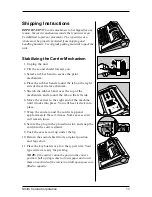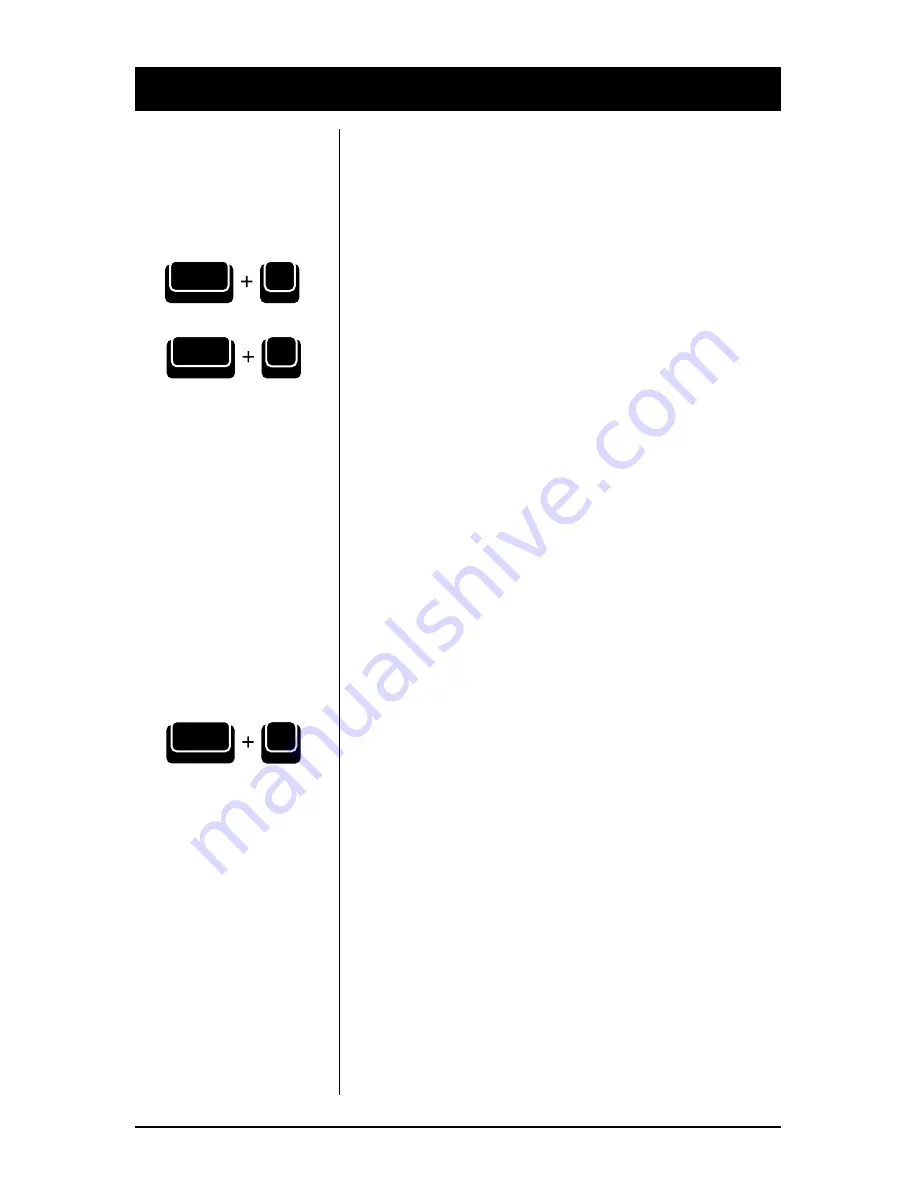
30
Smith Corona Corporation
Your typewriter also has Index Up/Down, and Auto
Return.
Index Up/ Index Down
This feature moves the paper up or down in
increments equal to the current line space setting. This
feature is useful to maintain accurate line spacing
when correcting errors on different lines. Also, it is
necessary to use this feature instead of the platen knob
when End of Page Warning is activated so the unit can
keep track of lines. To use Index Up/Down:
1. Press Code + Up (6) to move the typing position
up (paper down).
2. Press Code + Down (7) to move the typing
position down (paper up).
NOTE:
These are repeating keys. If they are held down, the
paper will continue to move up or down.
Auto Return
You can program your typewriter to automatically
return at the end of each line. When a space or
hyphen is typed in the “warning zone,” which begins
five spaces before the right margin, the carrier
automatically returns to the next line. For lengthy
words falling at the end of the line, simply type a
hyphen as you normally would, and the carrier
returns automatically. To activate Auto Return:
1. Press Code + Return (Back Space). Unit beeps.
2. Type text. Do not press Return at the end of a line.
Deactivating Auto Return
Press Code + Return (Back Space).
Other Features
6
¢
Up
Code
7
&
Down
Code
Back
Space
Return
Code