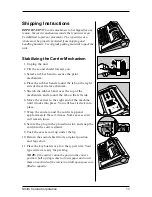36
Smith Corona Corporation
Inserting a New Correcting Cassette
1. Turn appropriate gear wheel on bottom of the
correcting cassette in direction indicated by
arrows to wind tightly.
2. Hold correcting cassette (using both hands as
shown) with the Smith Corona name facing up.
3. Guide correcting tape between the printwheel and
typing guide and position left gear wheel on left
mount and right gear wheel on right mount.
4. Snap correcting cassette securely in place.
IMPORTANT:
After the cassette is mounted, tighten
slack in tape by moving red plastic lever toward platen. The
lever is located under left side of cassette towards the
platen. Repeat as many times as necessary.
5. Replace ribbon cassette. Be sure printwheel and
print hammer are secure.
6. Return sound shield to its original position. Be
sure it is closed securely.
Printwheels
Removing the Printwheel
1. Tilt sound shield toward you.
2. Remove the ribbon cassette and correcting
cassette.
3. Locate the print hammer release lever (left of
print hammer). Pull the lever forward until the
print hammer mechanism springs away from the
printwheel.
4. Lift the printwheel out.