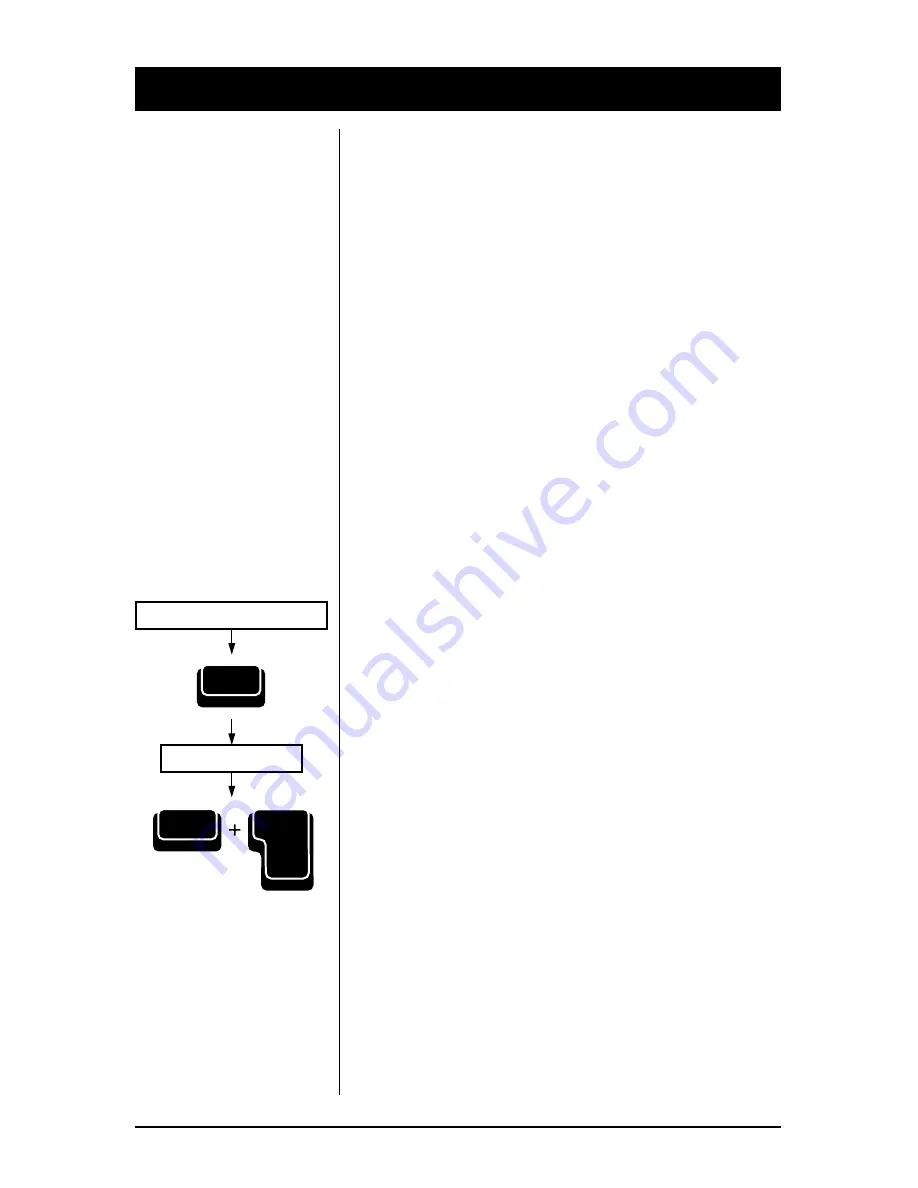
18
Smith Corona Corporation
Correcting Text
While you are creating text, there are several ways to
correct errors. You can remove characters, words, or
entire lines of text.
IMPORTANT:
Bold or Auto Underscore must be
reactivated prior to correcting characters with those
enhancements or correction will not occur.
On-Line Correction
The typewriter can automatically correct all
characters in a one-line memory buffer. You can also
correct characters no longer in this Correction
Memory buffer with an extra step. After correcting
an error, you can quickly return/relocate to your
previous typing position.
IMPORTANT:
If you changed printwheels, be sure to
insert the proper printwheel before making corrections.
Correct Key
Use Correct for erasing character(s) in Correction
Memory.
1. Position the print hammer on the incorrect
character and then press Correct. Hold down
Correct
to continue correcting, or press Back
Space
and then Correct again until all characters
are removed.
2. Type correction.
3. Press Code + Reloc (Return) if necessary to
relocate. The unit beeps.
NOTE:
You erase Correction Memory when you turn off
the typewriter, press Return, change pitch, or use the Half
Space feature.
Position Print Hammer
Type Correction
Correct
Reloc
Return
Code






























