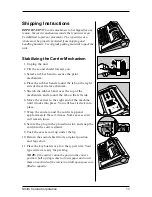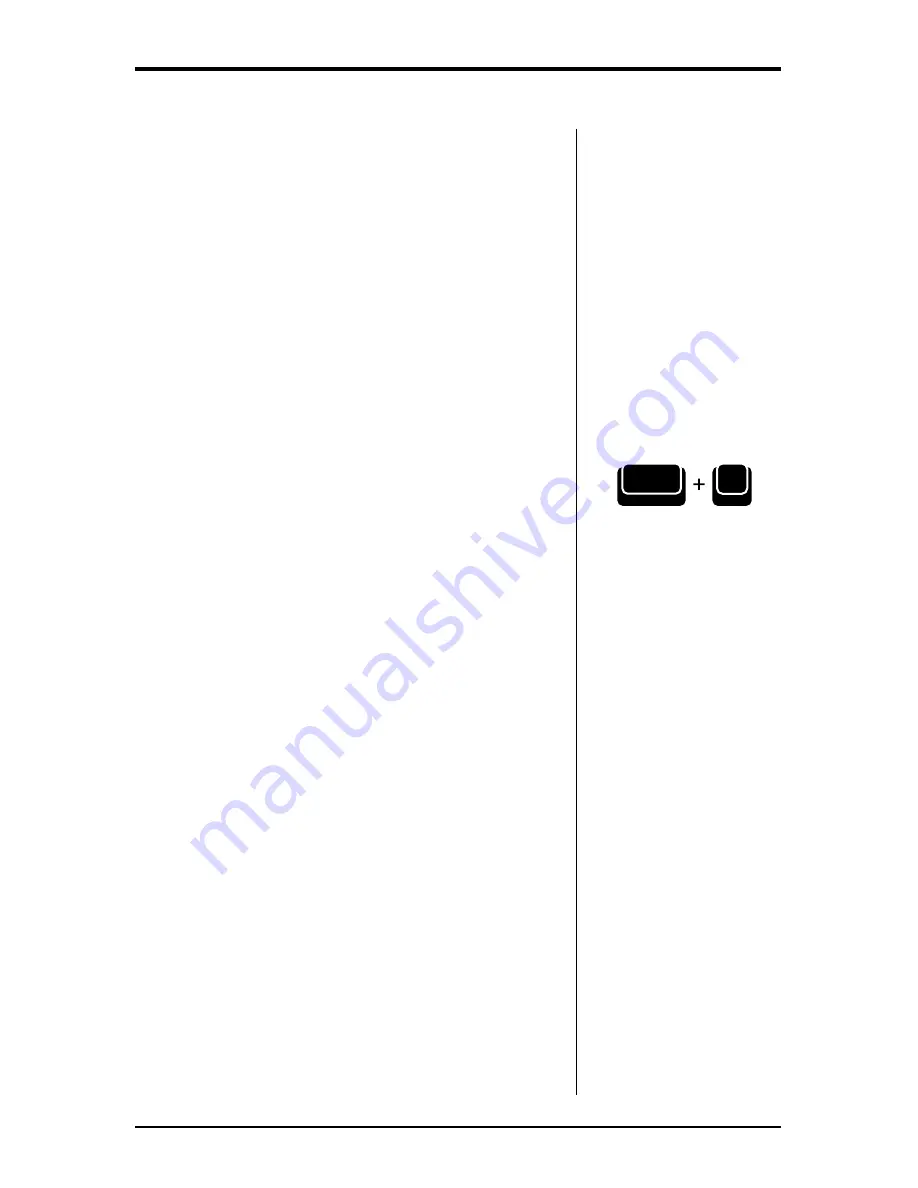
Smith Corona Corporation
31
Abbreviation Feature
The Abbreviation feature allows you to quickly insert
a pre-programmed word or phrase into your
document. For example, if you frequently find
yourself typing “Best Regards,” you can insert its
abbreviation, and the unit will type the phrase. A list
of all the abbreviations available follows the
instructions.
You may use Bold, Underline, or Caps Lock to
enhance this text if you activate it before inserting the
abbreviation.
NOTE:
The Abbreviation feature can not be activated
when the Auto Center or Decimal Tab features are
activated.
To activate the Abbreviation feature:
1. Position the print hammer where you want the
phrase to appear.
2. Press Code + Abbr (X) to activate the Abbreviation
feature. A beep is heard.
NOTE:
If you wish to exit the feature prior to typing in a
label or after the first character of the label is entered,
simply press Code + Abbr (X) to deactivate the feature.
3. Type the two-character abbreviation. Both upper
or lower case characters are accepted. If you make
a mistake on the first character of the abbreviation,
press Correct or WordEraser. If the second
character typed is incorrect, the unit beeps and the
Shift Lock light flashes. Reenter the full two-
character abbreviation again.
4. Phrase prints and the feature is deactivated. The
abbreviation, however, will not print. Once the
phrase is printed it will be in the correction buffer
on the line.
X
Abbr
Code