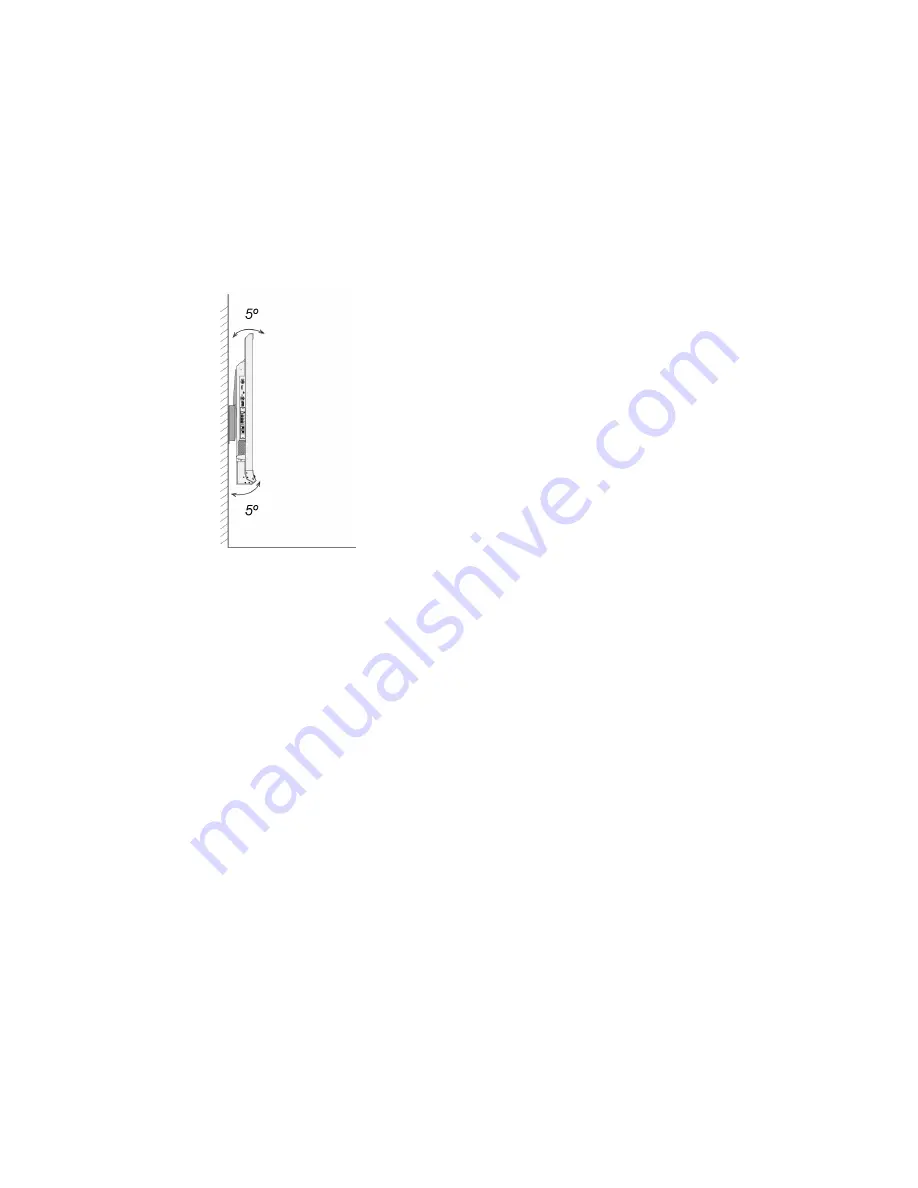
CHAPTER 2
INSTALLING THE DISPLAY
18
Mounting the display
Mount the display following the included installation instructions. In addition, consider the
following:
l
Mount the display vertically (90° relative to the floor plus or minus 5° for tolerance) and in
landscape orientation. SMART doesn’t support mounting the display at other angles or in
portrait orientation.
l
Use the SMART wall mount (see
SMART wall mount and wall stand
on page 7) or a third-party
standard VESA mounting plate.
Summary of Contents for 6065 HD
Page 18: ......
Page 34: ......
Page 54: ......
Page 70: ...SMART TECHNOLOGIES smarttech com support smarttech com contactsupport smarttech com kb 171204...






























