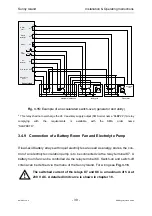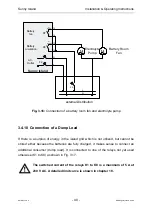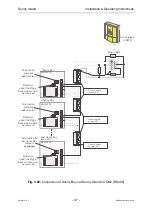Sunny Island
Installation & Operating Instructions
BWRI33-12:EE
- 53 -
SMA Regelsysteme GmbH
As it is often more than six lines of information that is shown there are symbols in the
lower line and the right-hand column of the display. These indicate to the user
whether there are further lines beyond those shown on the display.
Symbols Meaning
!
!
!
!
,
"
"
"
"
Additional lines below / above the display (scrolling main view)
#
#
#
#
,
$
$
$
$
Additional menus (scrolling to left, right)
Table 4.1: Meaning of symbols
4.1.1 Key
Assignment
The Sunny Island is operated with six keys. Each key is assigned several functions.
Which of them is active depends on the menu item selected (see Table 4.2).
Key
Function
[
%
]
One line up / increase value / (special function, see chapters 4.1.2 and 4.1.3)
[
&
]
One line down / decrease value / (special function, see chapters 4.1.2 and 4.1.3)
[
'
]
Scroll menu bar to the left
[
(
]
Scroll menu bar to the right
[ ESC ]
Interrupt / stop function / (special function, see chapters 4.1.2 and 4.1.3)
[ ENTER ]
Select menu item / change to edit mode / confirm entry
Table 4.2: Function of keys
4.1.2 Contrast in Display
The Sunny Island is equipped with a display that is easily legible in the standard
setup even at a strong angle. If you still desire to modify the contrast you can do so
starting from any menu item. Furthermore you can reinitialise the display which
automatically resets the contrast to the standard value.